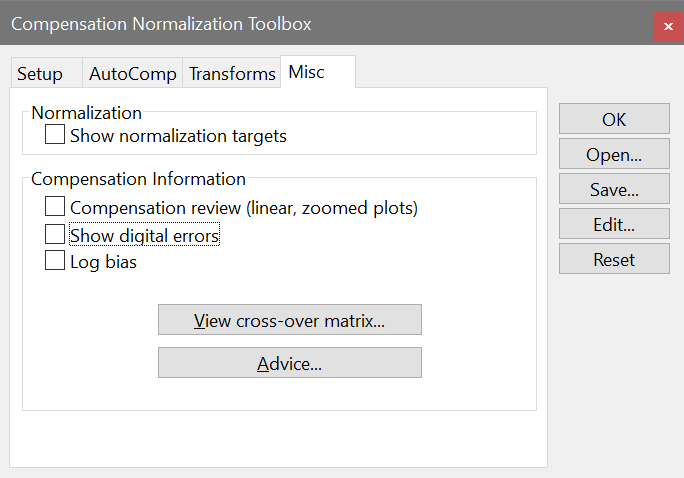
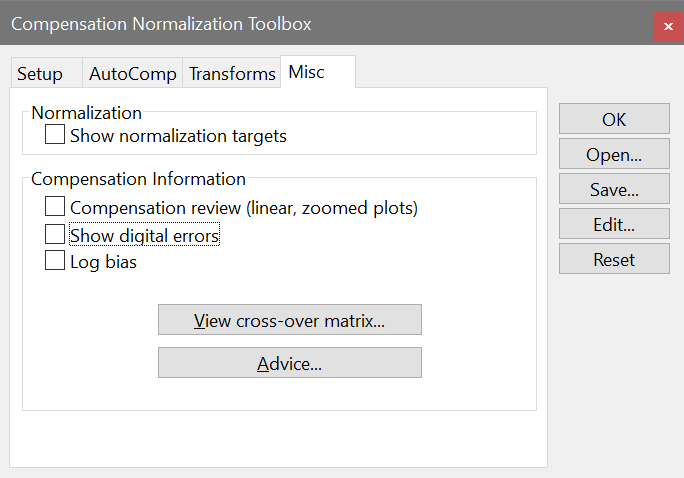
Show normalization targets
Enable this option to display graphical elements that allow you to set normalization. Targets appear when the Activate option is enabled. See Normalization Targets for more information.
Compensation review
This checkbox enables Compensation Review mode in WinList, a great tool for evaluating how well compensation matches the controls that were used to create it. See Compensation Review Mode for a walk-through.
Show digital errors
When this option is enabled, the program draws dotted lines showing effects of digital error. The lines appear on 2P histograms that display parameters that are enabled for compensation in the Compensate list. Use the Advice button to see information about the sources of digital error in the data.
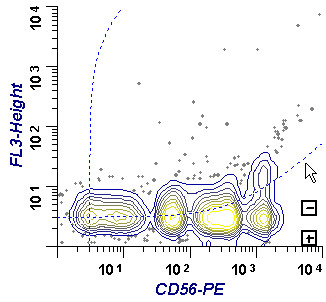
When analog data is converted to an integer, an error is introduced known as digital error. Normally this error is quite modest and presents little problem to cytometrists. However, when data is compensated, positive and negative errors are introduced that increase with parameter intensity. The digital error lines attempt to show the positive portion of the envelope of these error distributions for each parameter that is enabled for compensation. If intermediate intensity populations are present that tend to follow the digital error lines, it is possible that they are simply an artifact due to the effects of digital error.
Log bias
With the introduction of the HyperLog display, the Log Bias option is largely unnecessary. It remains an option for backward compatibility but is not recommended.
When checked, WinList applies a log bias value to events that would fall on the axis, simulating the bias in log amplifiers on older analog flow cytometers.
View Cross-over Matrix
This command displays the cross-over (also known as spillover) matrix for the current compensation settings. The matrix can be copied to the clipboard for use in other software.
Advice
This command displays the Advice on Compensation dialog allowing you to view information about the compensation settings and sources of digital error in the data.