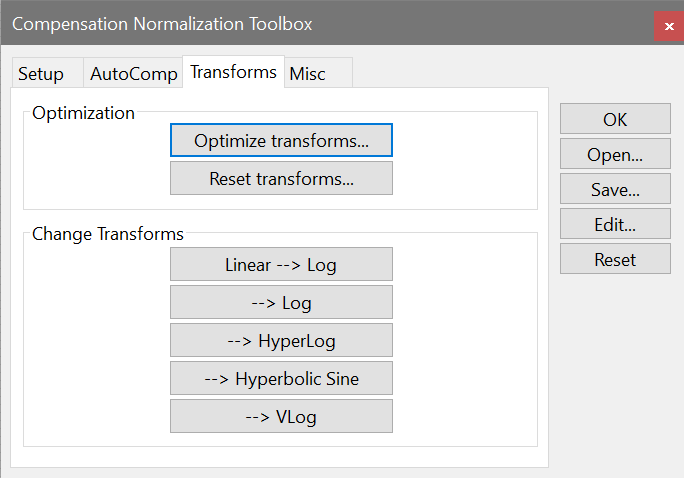
This tab in the Compensation Toolbox offers a number of convenient commands to adjust transform settings and to toggle between different transformations for all parameters in the data source.
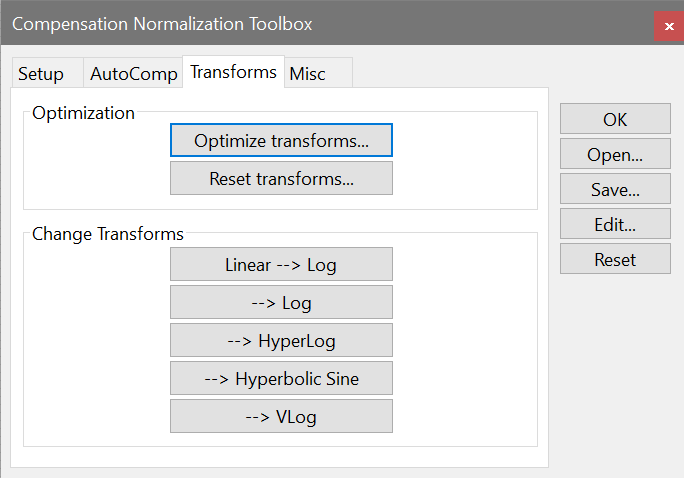
Optimize transforms
This command triggers automatic adjustment of HyperLog, Hyperbolic Sine, and VLog transformations for selected parameters. A dialog is presented to allow you to choose which parameters to optimize. After selecting the parameters, click OK to begin the process.
WinList will determine the best B-Coefficient and the Low Value for each of the selected parameters.
Reset transforms
This command resets the HyperLog™, Hyperbolic Sine, and VLog transformations for selected parameters. A dialog is presented to allow you to choose which parameters to reset. After selecting the parameters, click OK to begin the process.
WinList resets the B-Coefficient and the Low Value for each of the selected parameters, based on preference settings.
Linear --> Log
This command switches linear parameters to the default log transformation. A dialog is displayed to allow you to choose the parameters to convert.
- -> Log
This command switches log-like parameters to use the Log transformation.
--> HyperLog
This command switches log-like parameters to HyperLog™ transformation.
--> Hyperbolic Sine
This command switches log-like parameters to Hyperbolic Sine transformation.
--> VLog
This command switches log-like parameters to VLog transformation.