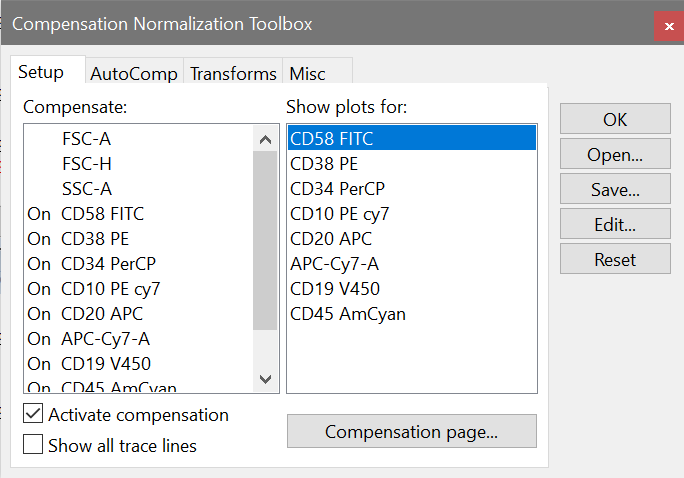
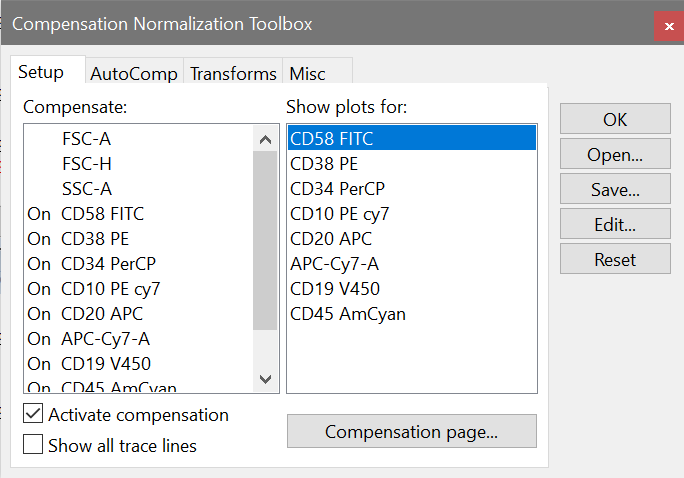
Compensate list
This list displays the parameters in the active data source. Items in the list will show On when they are enabled for compensation. Click an item in the list to toggle it between off and On.
Show plots for list
This list determines which plots are displayed on the compensation page. Select a measurement in the list to display 2P plots with that measurement on the X-axis and each of the other compensation measurements on the Y-axis. If compensation has not been set up for the measurement, the program will also compute the appropriate slopes to compensation the measurement. "Trace lines" are used to set and display the slope and intercept for compensation. They only appear when the Activate option is not checked.
Use this feature with single-color controls for each measurement involved with compensation.
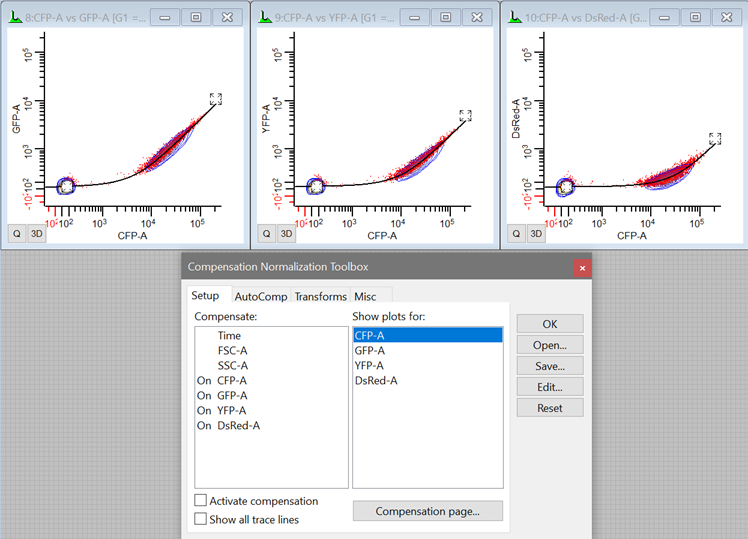
Activate compensation
Enables or disables the N-Color Compensation and normalization systems. When unchecked, compensation and normalization is turned off. When checked, compensation and normalization are turned on.
Note: Trace lines disappear when compensation is activated. They are replaced by small + and - buttons.
Show all trace lines
With this option checked, trace lines are displayed on all plots showing compensation measurements. If the Activate compensation checkbox is also checked, small + and - buttons are shown instead of trace lines.
Compensation page
In order to effectively work with WinList's compensation system, you need to display a 2P histogram for each combination of parameters that are enabled for compensation. Click this button to automatically create a new page with all of the 2P histograms required to set up compensation for the measurement selected in the Show plots for list. The program will display a dialog allow you to select a gate to apply to all of the plots, and then switch to the compensation page.
Use this button any time you want to assign a gate to plots on the Compensation page.
See also: