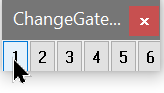
Macro commands are found on the Macro tab of the ribbon bar. When WinList is configured to use the classic toolbar and menu interface, the commands are found in the Macro menu.
This command displays or hides the Macro Toolbox. The Macro Toolbox is a popup window with programmable buttons on it. The buttons can be hooked up to macros or protocols files on disk. When a toolbox button is pushed, the associated macro or protocol file is opened, and if it's a macro file, the macro runs. It is especially useful for running macros that automate commonly performed operations.
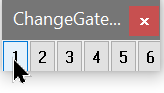
Once the Macro Toolbox is displayed, you can move it to any convenient location on the screen. Its position will be stored by WinList so that each time you run the program, the toolbox will appear where you left it.
You can control the number of buttons and the macros associated with them by using the Edit Macro Toolbox dialog box.