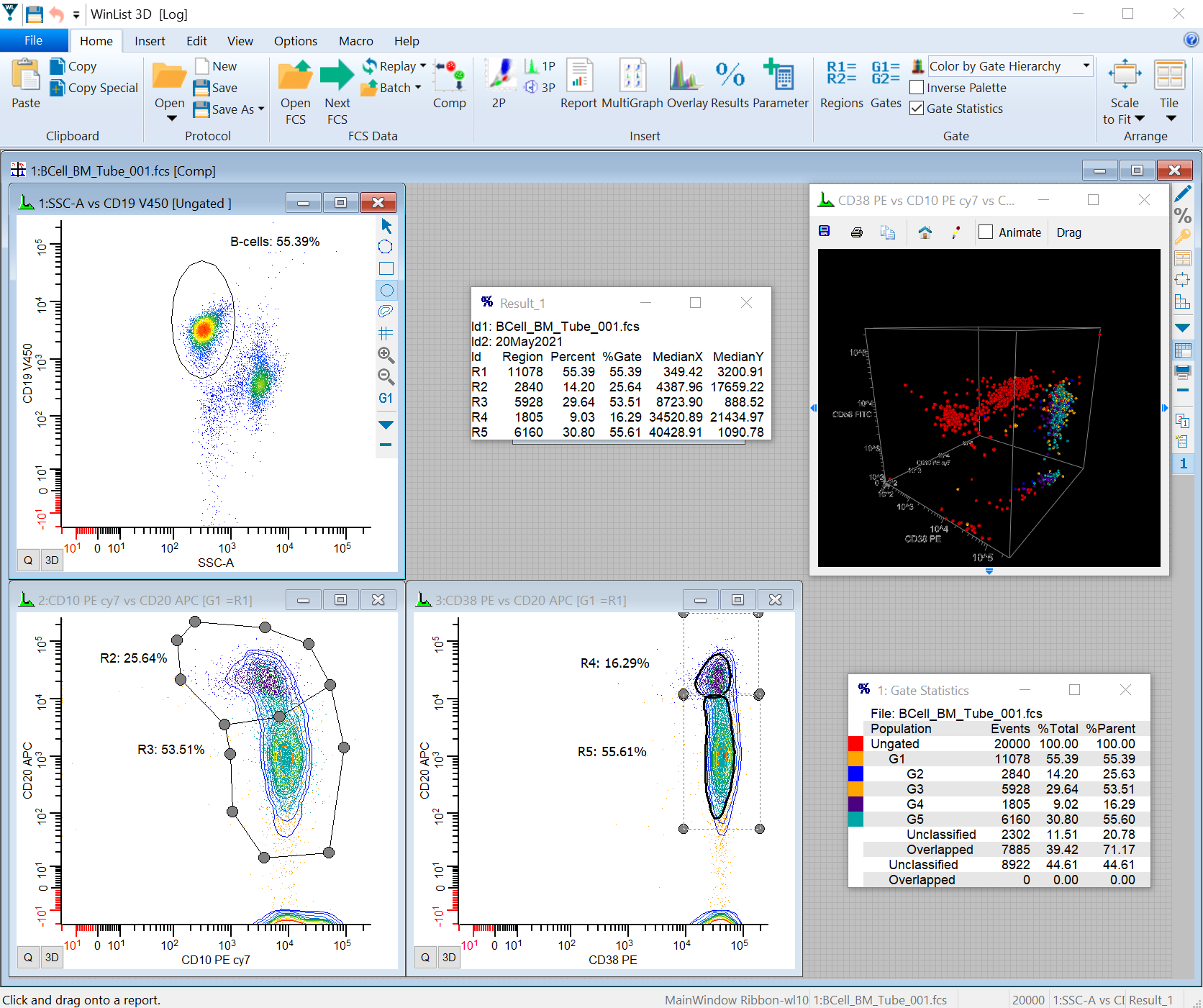
WinList offers two interfaces for the main window. The Ribbon Bar provides easy access to the most common commands without having to drill down in menus. The Toolbar with Menu interface is a good option for users familiar with legacy versions of WinList.
The User Interface property in Miscellaneous Preferences controls which interface the program will use. It can also be changed on the View tab of the ribbon or the View menu of the Toolbar. The program must be restarted when changing from one to the other.
Main window with Ribbon Bar
Main window with Toolbar and Menu
See Also: