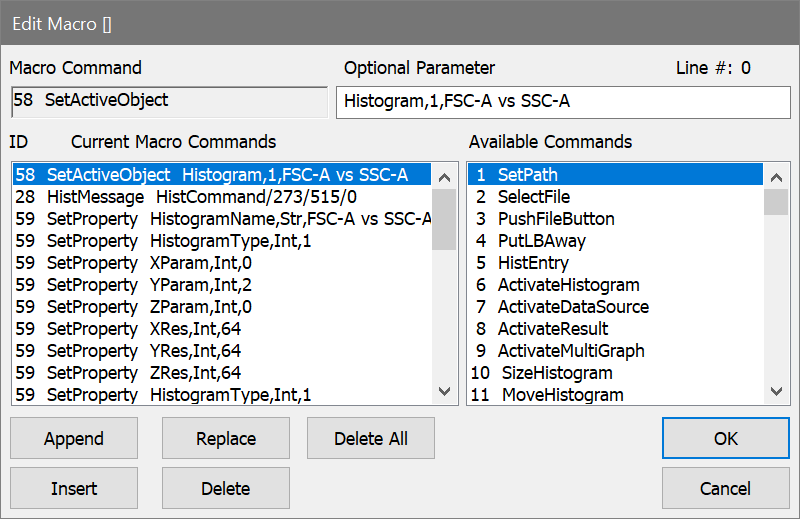
Macro commands are found on the Macro tab of the ribbon bar. When WinList is configured to use the classic toolbar and menu interface, the commands are found in the Macro menu.
This command displays the Edit Macro dialog box used to edit the currently stored set of macros.
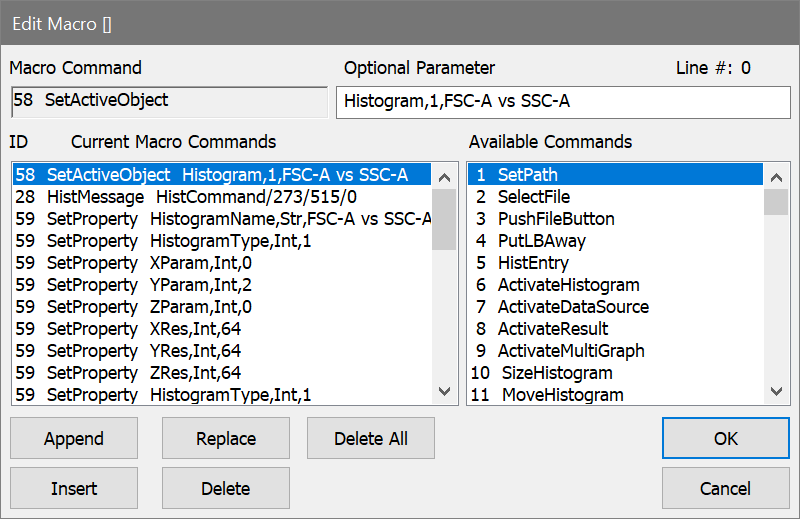
Macro Command
This field displays the currently select entry from either the Current Macro Command list box on the left or from the Available Commands list box on the right. WinList does not register any changes made to the command until you press Append, Insert, or Replace. Simply pressing the ENTER key will not store the edited command.
Optional Parameter
This field is used for parameters specific to particular macro commands. For details on valid parameters for each command, see Macro Commands. WinList does not register any changes made to the optional parameter until you press Append, Insert, or Replace. Simply pressing the ENTER key will not store the edited parameter.
Current Macro Commands
This list box displays commands contained in the current macro. Use the vertical scroll bars immediately to the right of the list box to see commands not currently in view. To select a command for editing, select it in the list. Once selected, the command portion will appear in the Macro Command field and the parameter portion, if any, will appear in the Optional Parameter edit box.
Available Commands
This list box contains all of WinList's macro commands. When a desired command is selected, it is displayed in the Macro Command field. If a desired command is not in view, scroll in the list box.
Append
The Append push button appends the contents of the Macro edit boxes to the end of the list of commands.
Insert
The Insert push button inserts the contents of the Macro edit boxes above the current selected command list box entry.
Replace
The Replace push button replaces the contents of the Macro edit boxes with the current selected command list box entry.
Delete
The Delete push button deletes the current selected command list box entry.
Delete All
The Delete All push button deletes all the command list box entries.
OK
The OK push button puts away the Edit Macro dialog box and saves any changes made. To permanently store the changes to disk, use the macro Save As menu selection.
Cancel
The Cancel push button puts away the Edit Macro dialog box without saving any changes that might have been made.
See also: