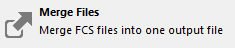
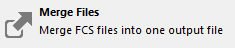
This command is found in the File (Application) menu of the ribbon bar. When WinList is configured to use the classic toolbar and menu interface, the command is found in the File menu.
Use this command to create a new listmode file that is a concatenation of a set of FCS files. A gate can be applied to restrict the events in the exported data file. You can save original parameters as well as calculated parameters, either compensated or uncompensated. Output formats include FCS or text file format.
This option does not create missing parameters or synthesize data to fill in missing parameters. It concatenates files into one, combined, new file. You can include all the events from all files, or sample a number of events from each.
When the Export Merge Files command is selected, a dialog box is displayed.
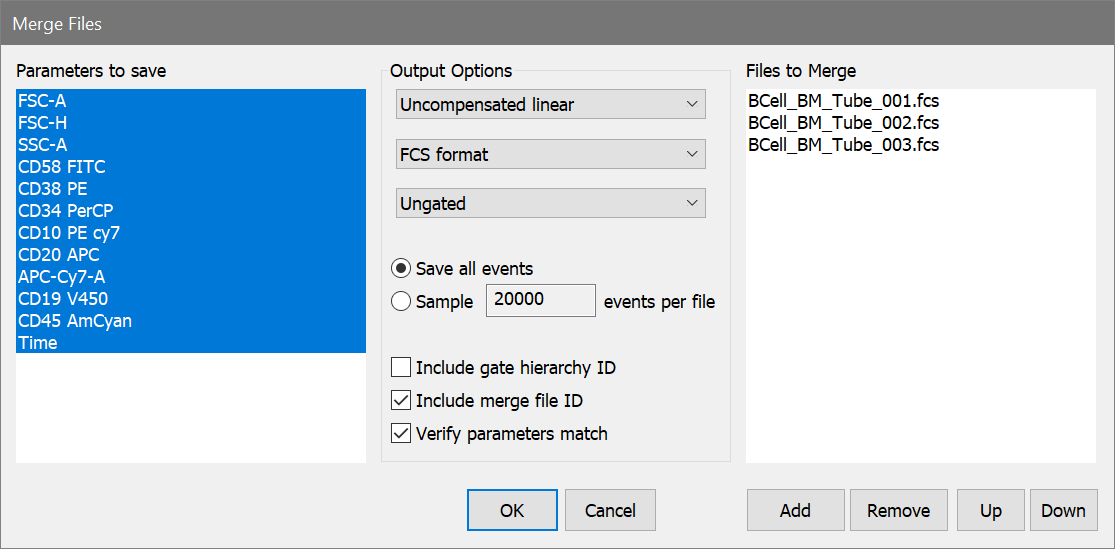
Many of these options are the same as those in the Export Listmode dialog box. See that topic for descriptions.
Additionally, the Merge Files dialog includes checkboxes to include merge file ID and to verify parameters match across the files in the merge.
The Add button displays a File Open dialog to select the files that you want to merge. The Remove button will remove selected files from the Files to Merge list. The Up and Down buttons allow the items in the merge file list to be rearranged.
Once parameters and files are selected and output options are set, click the OK button to initiate the merge.