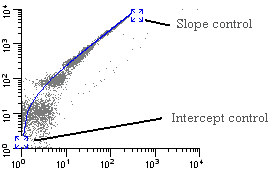
Trace Lines are graphical objects used to adjust N-Color Compensation in WinList. They appear on dual-parameter histograms when both parameters are enabled for compensation. The Compensation Toolbox controls these settings.
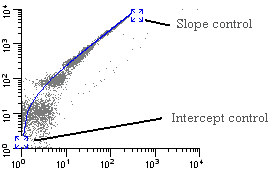
When displayed, a trace line can be moved by clicking on one of its handles. The high-intensity handle controls the slope of the trace line, and the low-intensity handle controls the intercept.
The Trace line is essentially setting the slope and intercept of a line through the center of the linearized data. Adjusting the handle in the low-intensity area sets the intercept. The slope is determined by the position of the handle in the high-intensity area relative to the intercept. As you increase the channel position of the slope handle, you increase the amount of compensation to be applied to the data, especially in the middle- to high-intensity range. Increasing the channel position of the intercept handle increases the compensation applied to the low intensity data.
In rare cases, you may need to apply more compensation than the trace lines normally permit. You can give greater freedom of movement to the trace lines by holding down the Shift key on the keyboard when moving its handles. This allows each trace line handle to move along two sides of the histogram, with slopes of greater than 1.0.
When the compensation is activated, trace lines are hidden and replaced by small + and - buttons. These buttons can increase and decrease the compensation settings with compensation activated.
See also: