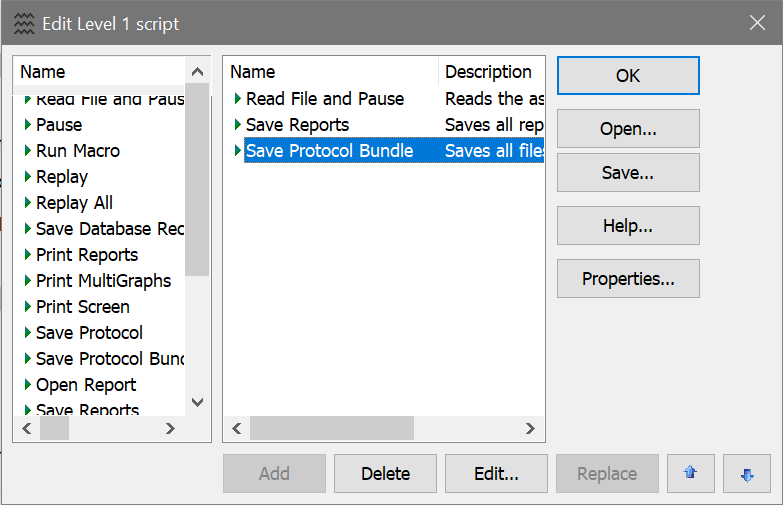
This dialog allows you to edit the commands for a batch processing script. There is one batch processing script for each level in the outline of files in the batch file list.
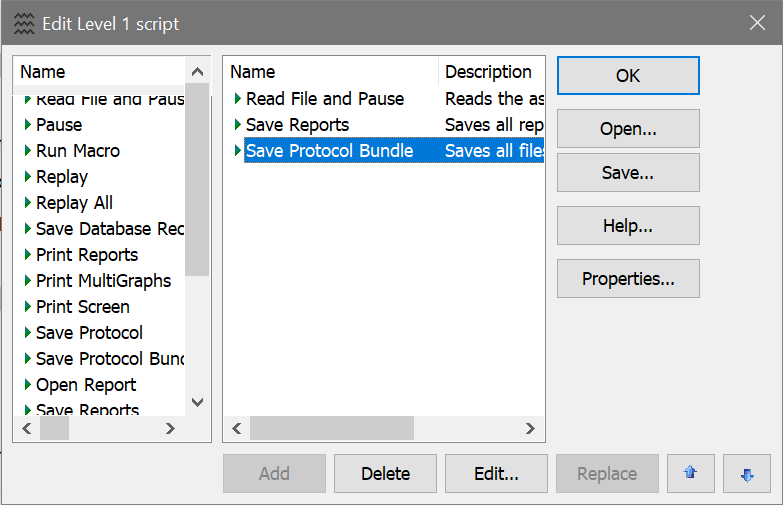
The left listbox contains a list of all commands that are available. The list on the right side contains the commands that the script will execute.
To add a command to a script, select the command in the list on the left and click Add.
To replace a command, select the new command in the list on the left and the command to replace in the list on the right, then click Replace.
To change the order of a command in the script, select the command and use the  and
and  buttons.
buttons.
To edit the properties for a command in the script, select the command and click Edit or Properties. The Edit Batch Command dialog will be displayed.
See also: