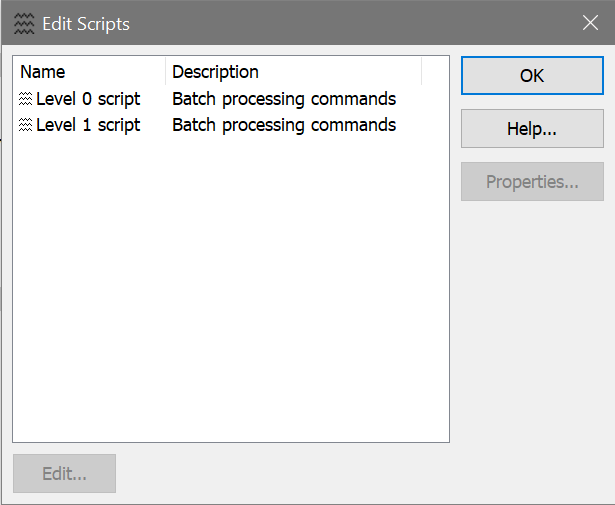
This dialog is accessed from the Edit Batch Options dialog when you choose Custom Scripts. It allows the batch processing scripts to be customized.
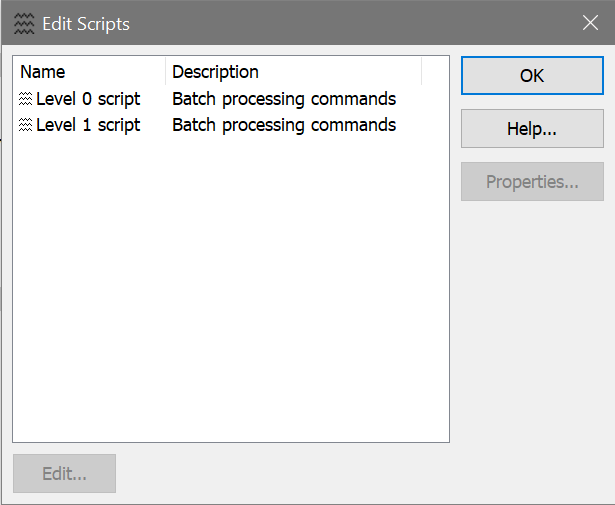
WinList automatically creates a batch processing script for each level in the outline of files in the batch file list. Levels are used to differentiate how you want to process files. For example, you can have files on Level 1 simply read in and update the results, while files on Level 2 will cause reports to be saved and printed.
To edit a script for a level, select it in the list and click Edit.
Use the Open and Save buttons to save collections of customized scripts so that you can reuse them in other protocols. Scripts are also saved as part of the protocol and protocol bundle file formats.
See also: