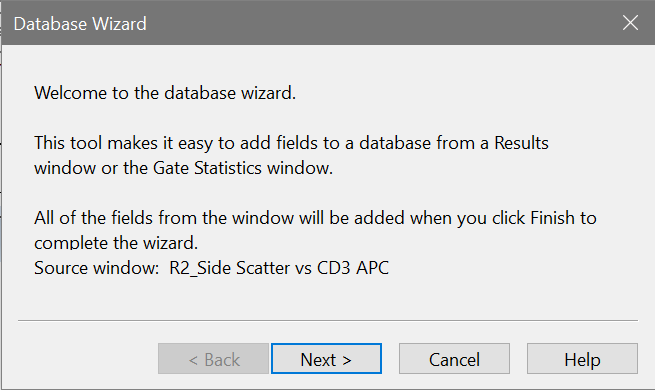
This command simplifies the task of adding the statistics from a Results window or the Gate Statistics window to a database.
To use the command, first activate a Results window or Gate Statistics window by clicking its title bar. Then, right-click the window to display its context menu and choose Database Wizard. A wizard dialog appears.
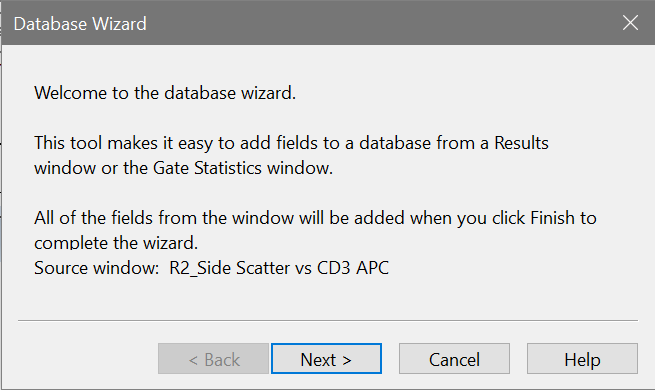
Click Next to display the next pane in the wizard.
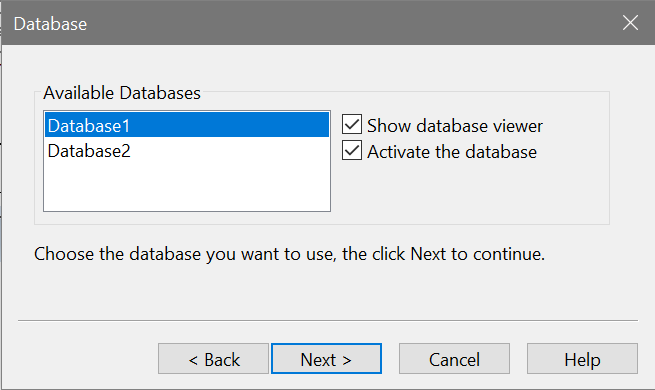
In this pane, select a database to which you want to add statistics. Additional options allow you to display and activate the database when the wizard finishes.
Click Next to display the next pane in the wizard.
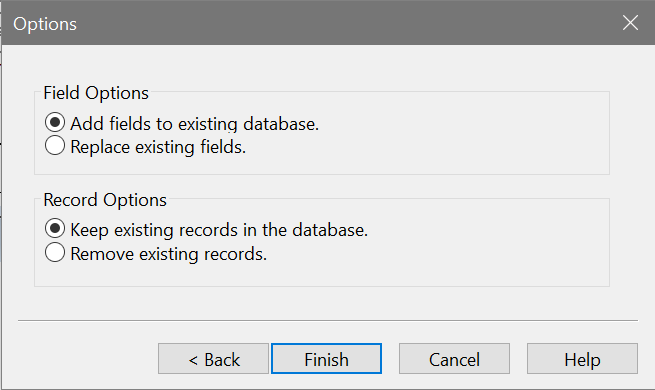
This pane provides options related to how the new fields are added to the database. Options allow you to replace any fields that are already there, or to append new fields. In addition, you can choose whether to remove any records that are already in the database or keep them.
Click Finish to complete the wizard.
See also: