

To create a results window, click the Results button on the Home tab of the ribbon bar. If WinList is set up to use a menu and toolbar, choose Results from the Create menu.
Results windows display statistics for regions and are displayed on top of histogram and data source windows. They can be positioned in any convenient location, including outside of the confines of the main window.
A new, results window will appear and the Edit Results dialog will be displayed to allow selection of regions and statistics.
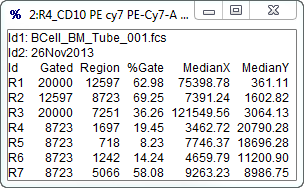
A single results window can display information for any number of regions simultaneously. Users can choose which statistics appear and whether they are column- or row-oriented using the Edit Results dialog box.