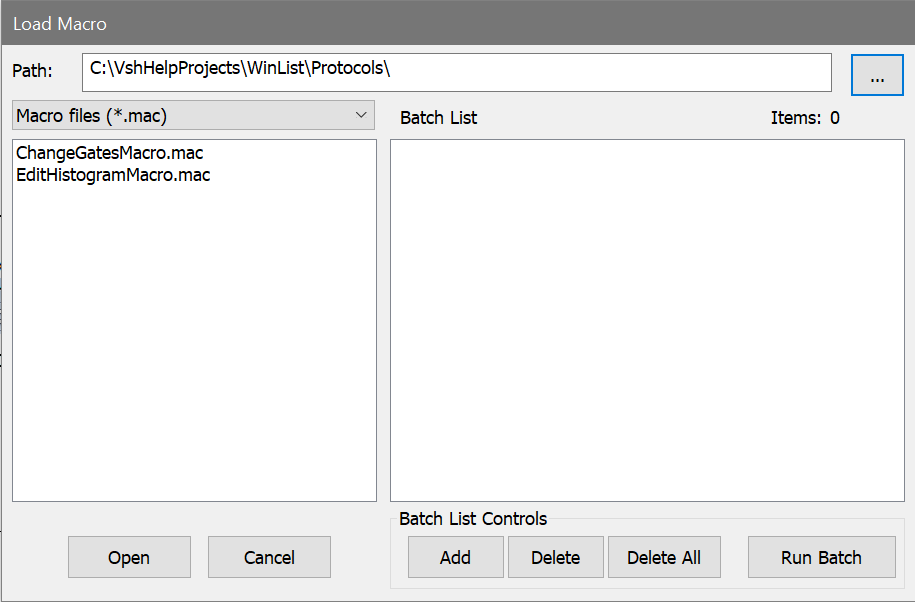
Macro commands are found on the Macro tab of the ribbon bar. When WinList is configured to use the classic toolbar and menu interface, the commands are found in the Macro menu.
This menu option is used to select a set of macros that you want WinList to run in sequence.
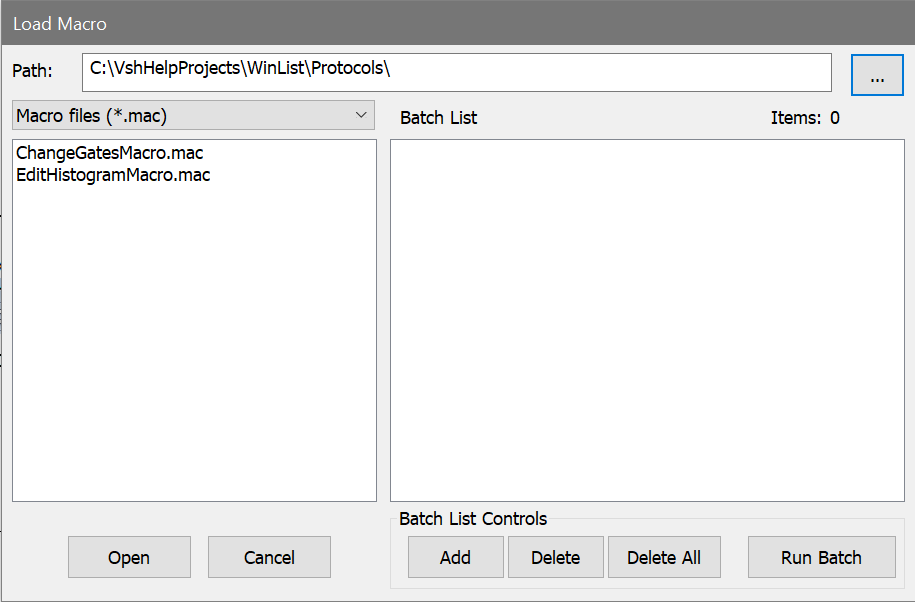
Path
This displays the complete pathway to the directory containing the macro files. To choose a new path, click the "..." button.
Macro List
The macro list box contains all the files in the selected pathway. Files are displayed alphabetically. On the right is a vertical scroll bar that can be used to find the files not displayed in the box. Clicking on the up or down arrow in the bar scrolls entries in that direction. To open a particular macro, click the left button of the mouse once on the file in the list box, and then click the Open button. The dialog box will disappear from the screen shortly after the Open button is pressed. Alternately, double-clicking on a macro name will open the macro, close the dialog box, and run the macro.
Open
Selecting this option opens the macro selected in the macro list box and closes the Open Macro dialog box. Alternately, double-clicking on a macro name in the Macro List will open the macro, close the dialog box, and run the macro.
Cancel
The Cancel button closes the Open Macro dialog box without opening a macro.
Batch List
This listbox displays the macros that you have added to the macro batch using the Add button. These macros will run in sequence when the Run Batch button is clicked.
Add
Clicking the Add button copies the highlighted files in the Macro list box into the Batch list box.
Delete
Select this option to remove all files highlighted from the Batch list box.
Delete All
Click this button to clear the macro batch list box.
Run Batch
Clicking the Run Batch button launches, in sequence, each macro listed in the Batch list box. The Open Macro dialog box will be hidden during the batch execution, but a Batch Status dialog box will display the number of macros left in the batch, and allow canceling of the batch.