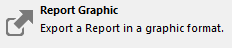
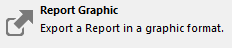
This command is found in the File (Application) menu of the ribbon bar. When WinList is configured to use the classic toolbar and menu interface, the command is found in the File menu.
This command displays the Save Report Graphic dialog to save the active report as a graphic file. The graphic can be saved in a number of popular graphics formats, including WMF, BMP, JPG, TIF, PNG, and GIF.