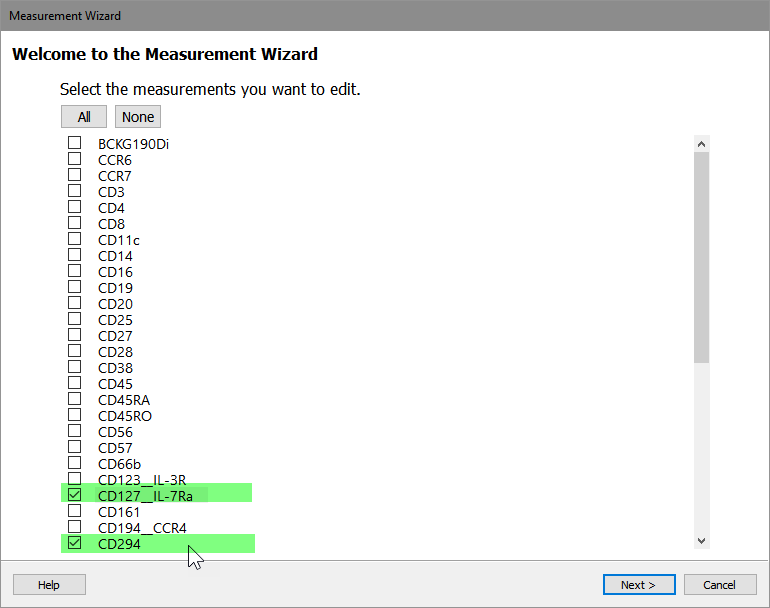
This page of the measurement wizard is used to select measurements that you want to edit. By default, any new measurements that are not known to the model template will be selected.
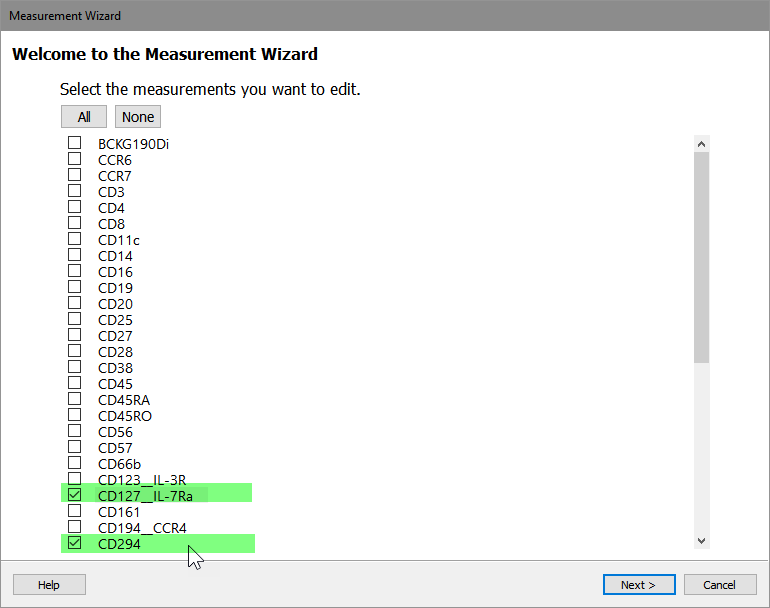
Select measurements by checking the checkbox next to the measurement name. The All and None button will set or clear all check boxes.
Click Next to move to the next page of the wizard, the Measurement Wizard Measurement Properties Page.
Click Previous to move to the Measurement Wizard Matching Page.