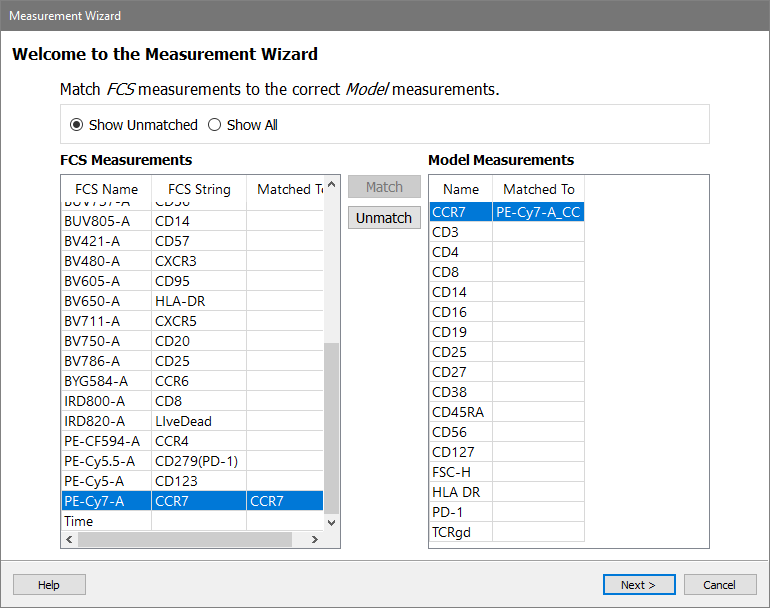
This page of the Measurement Wizard is displayed when there are measurements in the model that are not matched by measurements in the FCS file.
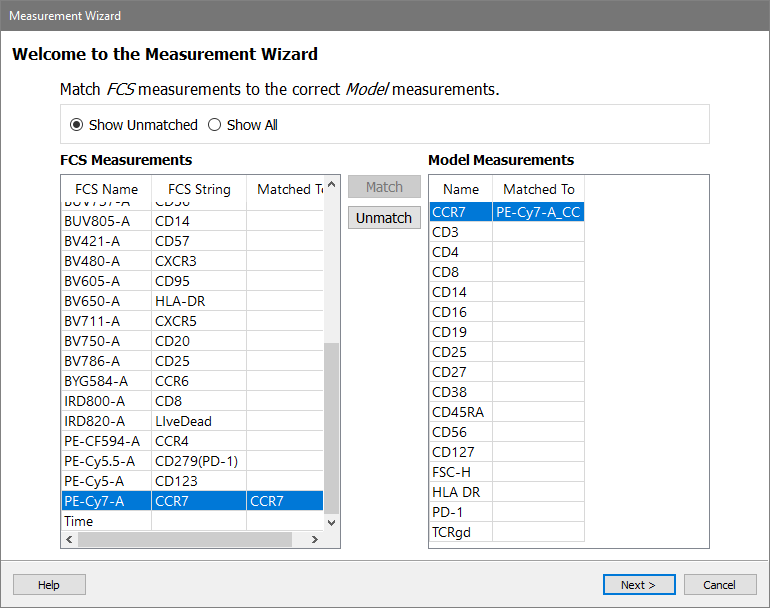
The list on the left displays measurements in the FCS file. You can choose to Show Unmatched or to Show All measurements.
The list on the right shows measurements that are used in the Model.
Both lists have a column that indicates what the measurement is Matched To in the other list.
To match an FCS measurement to a model measurement, select the items that you want to match in each list and then click Match. You can also Unmatch measurements if they are incorrectly associated.
Click Next to move to the next page of the wizard, the Measurement Wizard Selection Page.