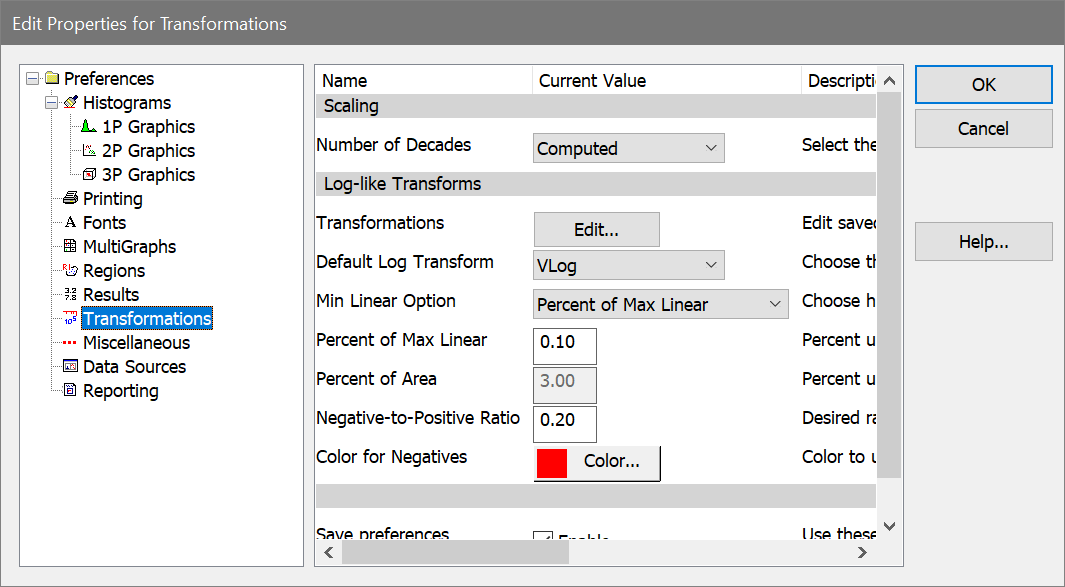
To display the dialog, choose Preferences from the File (Application) menu or the Options tab of the ribbon bar. In the menu & toolbar interface, the command is in the Options menu.
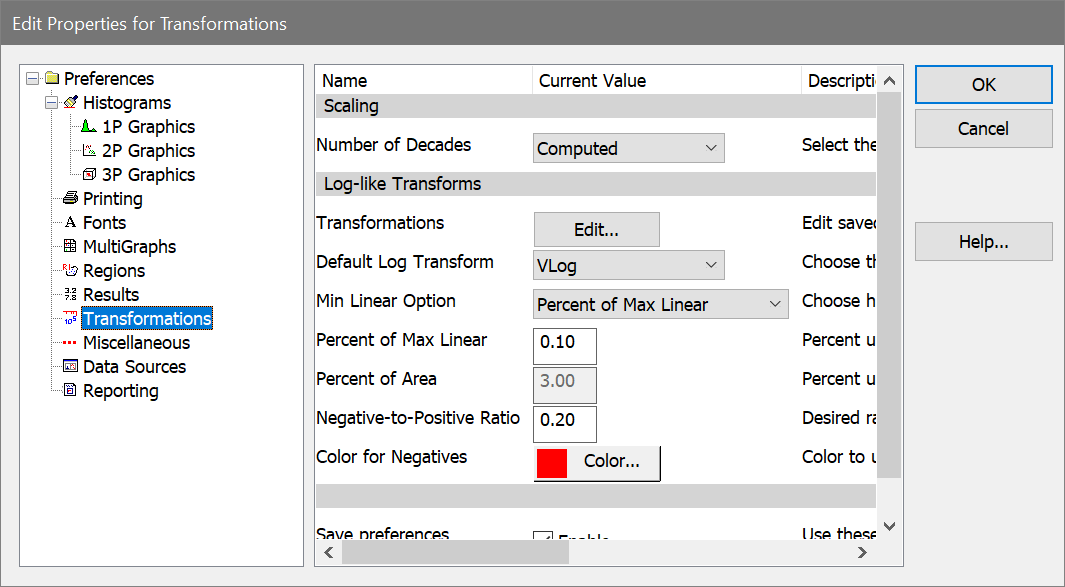
This preference section controls what parameters WinList will automatically convert from linear to log, and how that conversion will be performed. These preferences are most important for data files from newer, digital instruments, which store all parameters in linear form.
WinList approaches this problem by making internal calculations to convert parameters from linear to log, and allowing you to set preferences to control which parameters are converted to log. You can override the preferences for individual data files.
Number of Decades
This option determines how many log decades WinList will transform the linear data values into.
Choose Computed to allow the program to determine automatically the number of decades. With this option selected, the program computes the number of decades by taking the log of the ADC resolution of the parameter. For example, if the ADC resolution is 262144, the log10(262144) is approximately 5.42 decades.
Choose 4-decades to force the program to map the linear data into 4-decades. This can change the shape of distributions because the scaling is performed in linear space to map to 10,000 linear units.
Log-like Transforms
Transformation
This command displays the Edit Transformations dialog to edit transformations for all saved parameters.
Default Transform
This selects the default transform to use for log-like data: Log, HyperLog, Hyperbolic Sine, or VLog.
Min Linear Option
Determines how the low value for the axis will be determined: Percent of Max Linear or Percent of Area
Percent of Max Linear
When Min Linear Option is Percent of Max Linear, this field specifies the percentage to use. This max value is multiplied by this field, and the negative of this is used for the low value of the axis.
Percent of Area
When Min Linear Option is Percent of Area, this field specifies the percentage of the measurement's area to use. The negative of this is used for the low value.
Percent Negative Boundary
This value is used for parameters that have Auto-Adjust enabled for log-like transforms. The value represents the percentage of negative events that will be allowed to be off-scale in the log-like axis. For example, with the default value of 3.0 approximately 3% of negative events will pile up on the lowest displayed channel, and 97% of events will be visible after the Auto-Adjustment is complete.
Color for Negatives
Select a color to use for the negative portion of a HyperLog axis.
Minor Tics
This preference determines how minor tics are drawn for log-like transforms. The options are All minor tics and Half decade tics.
Save preferences
When this option is enabled, the changes you make to the Transformations dialog are remembered.
You can override these settings for individual data files.
See also:
Understanding Hi-res Data Files