

This command is found on the Options tab of the ribbon bar, or in the Options menu when using the toolbar and menu display.
The Edit Palette dialog box is used to display and edit the colors used by gates, background, and axes.
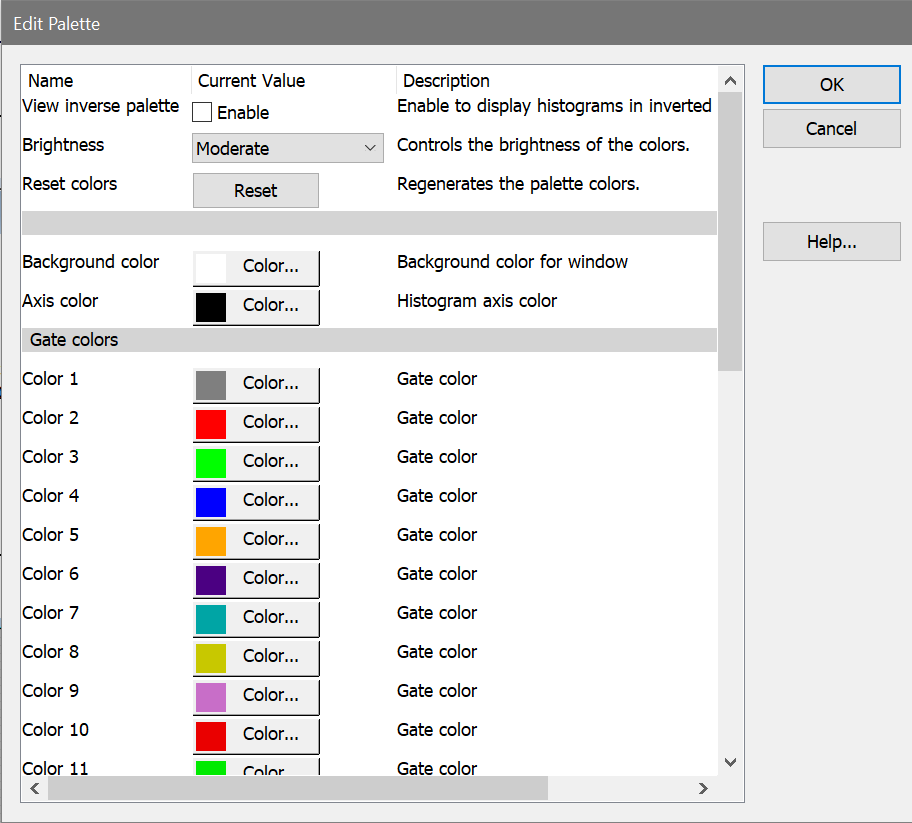
View inverse palette
Enable inverse palette mode.
Brightness
Select the brightness level to use for generating palette colors. After selecting a level, use the Reset colors button to regenerate the palette.
Reset colors
Regenerate the colors in the palette.
Background color
The color used for background of histograms, results, etc. Click the button to select a different color.
Axis color
The color used for drawing the axis and tics. Click the button to select a different color.
Gate colors
A set of colors used for gates. Click the button to select a different color.
Open
Open a palette file from disk.
Save
Save a palette file to disk.