Normal palette
Inverse palette
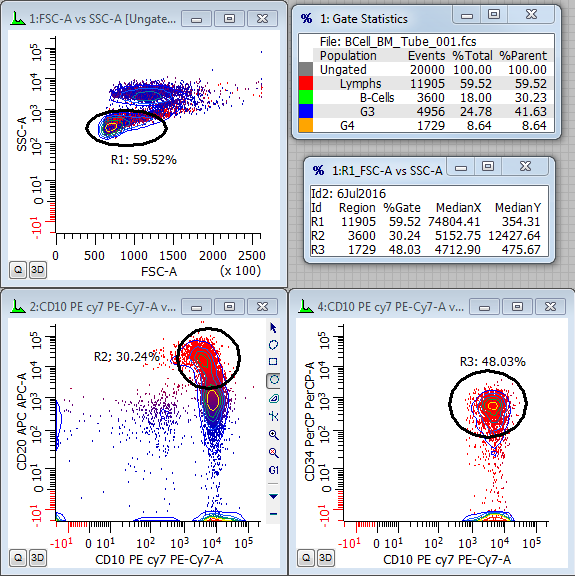
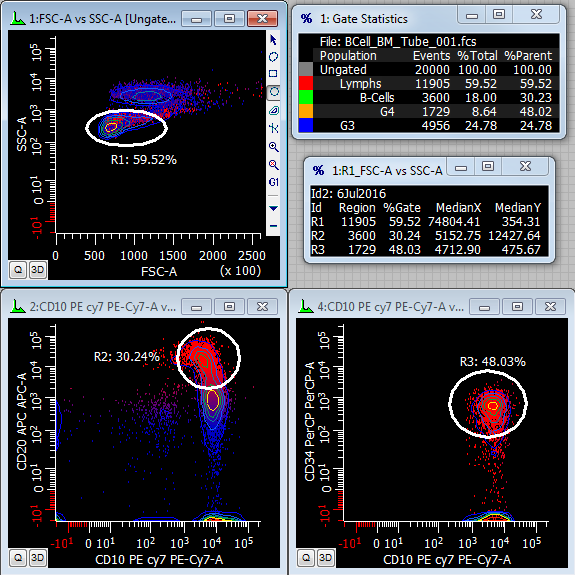
This option is found in the View tab of the ribbon bar, or the View menu when using toolbar and menu.
Inverse Palette is a great visualization aid. When you select this command, histograms and result windows switch the foreground and background colors - effectively inverting the color palette. You can quickly switch between white and black background, which is often used to enhance the small, outlier populations.
|
Normal palette |
Inverse palette |
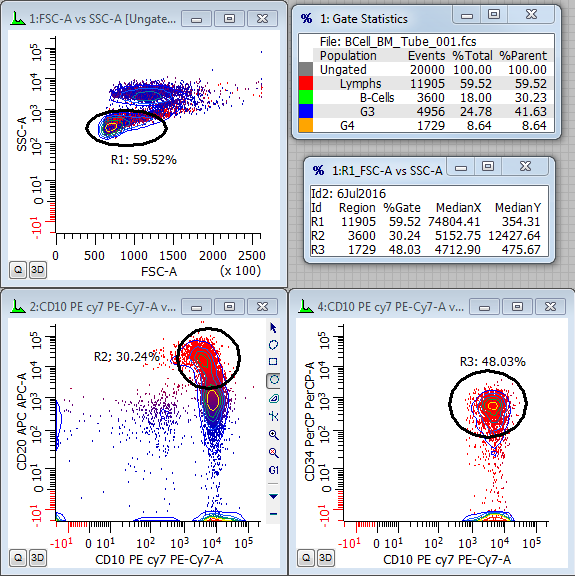 |
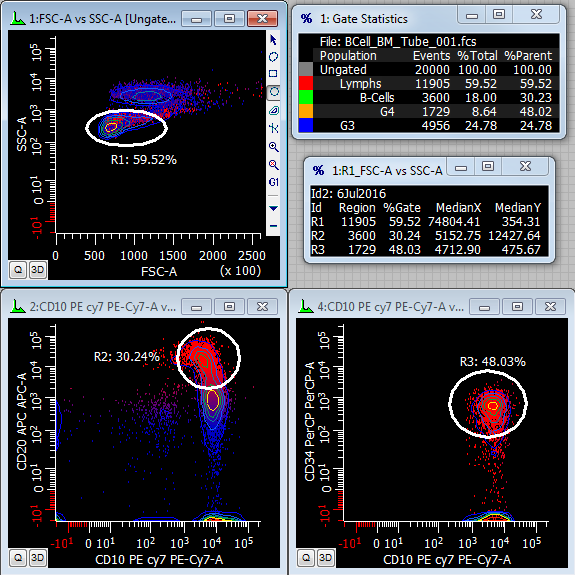 |
Preferences determine whether the inverse palette mode is used by reports, for printing, and when copying to the clipboard.