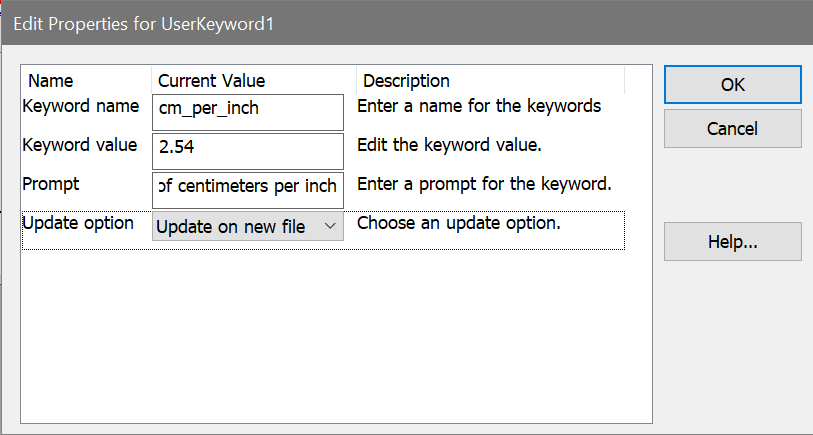
This dialog edits the properties for a user-defined keyword.
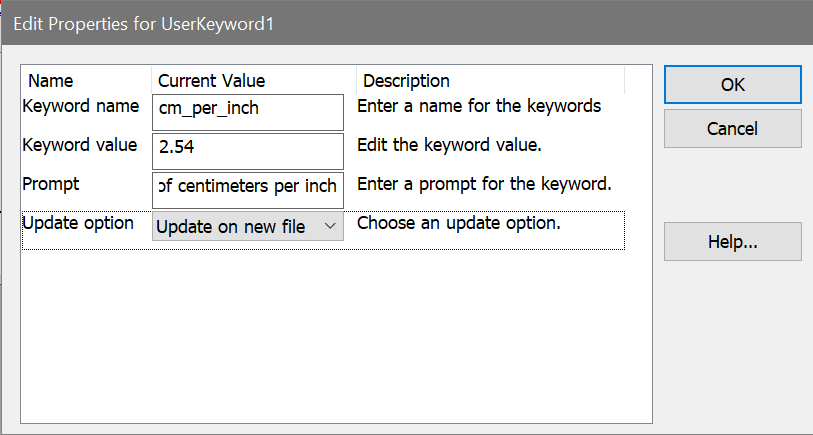
Keyword name
Type a name for the keyword. This name is used to identify the keyword when it is used in the database, reports, or user equations.
Keyword value
Enter the value for this keyword. This can be a text or a number. If the keyword is intended to be used in a user equation, the value should be a number.
Prompt
This is the prompt that is displayed when WinList needs to update this keyword. It can be any helpful message.
Update option
Never update: this option suppresses updates for the keyword. The value will remain unchanged.
Update on new file: this option causes WinList to prompt for a new keyword value whenever a new file is opened.
Update on replay: this option causes WinList to prompt for a new value when one of the Replay options is used.
See also: