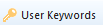
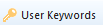
This command is found on the Edit tab of the ribbon bar, or in the Edit menu when using the toolbar and menu display. It allows the user to create and modify user-defined keywords.
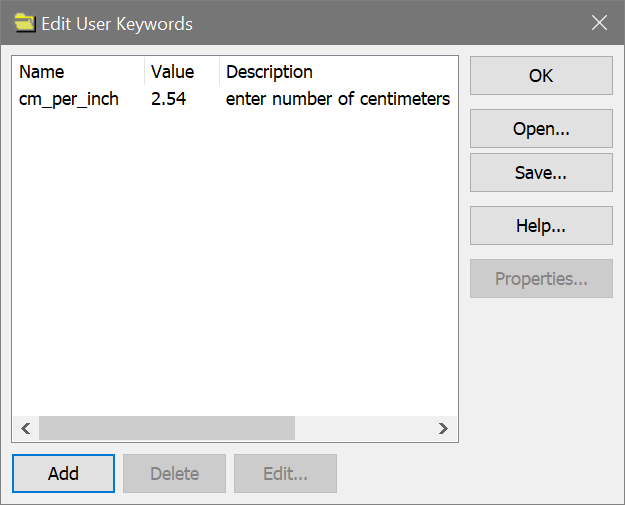
User-defined keywords allow you to enter information that is not otherwise available to WinList, and to use the information for display and computation of other expressions. WinList can prompt for a new value when a new file is opened, when a file is replayed, or never.
User-defined keywords can be databased and added to reports. They can also be used in User Equations, as part of arithmetic expressions. They are stored with protocols and protocol bundle files.
Click the Add button to create a new user keyword. The Edit Properties for User Keyword will be displayed allowing you to create a name, default value, and prompt for the keyword. You can also set when WinList should update the keyword.
See also: