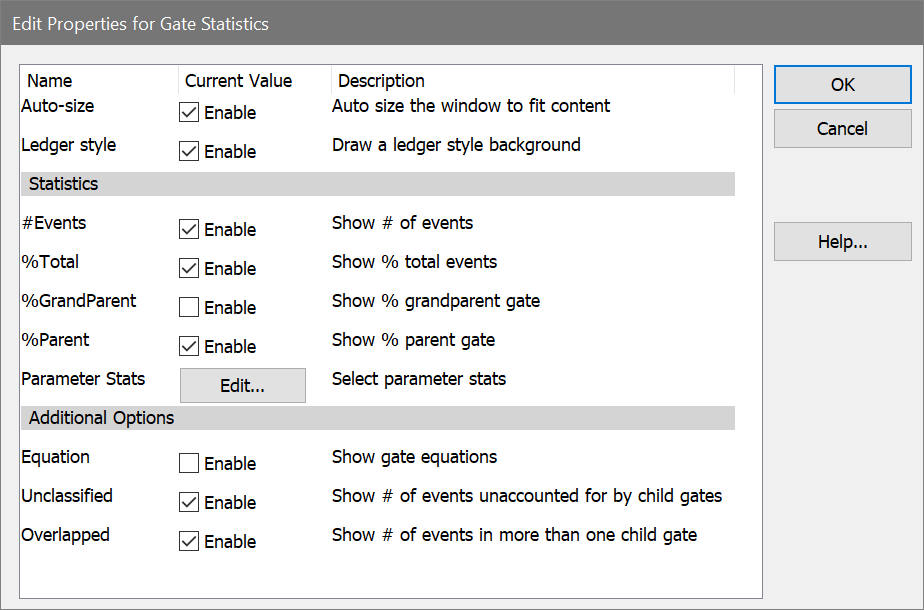
This dialog controls the content of the Gate Statistics window.
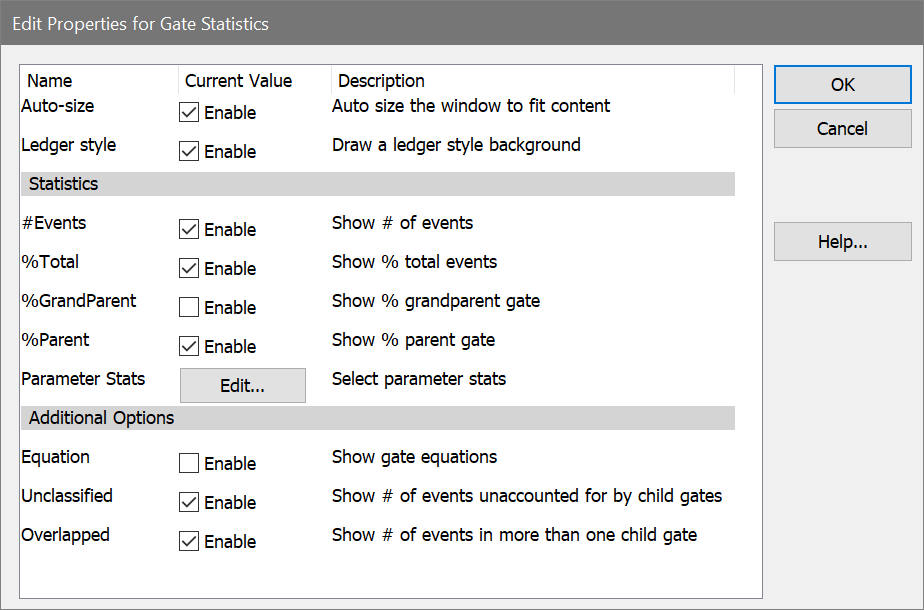
Auto-size
Enable this option to auto-size the Gate Statistics window to fit the content.
Ledger style
When this option is enabled, the Gate Statistics window uses alternating white and gray background for each line.
Statistics
#Events
Displays the number of events in the gates.
%Total
Displays number of events as a percentage of total events in the gate.
%GrandParent
Displays number of events as a percentage of the grandparent gate.
%Parent
Displays number of events as a percentage of the parent gate.
Parameter Stats
This button displays the Edit Parameter Stats dialog, which allows selection of parameters statistics to be computed for each gate.
Additional Options
Equation
Displays the gate equation in the Gate Statistics window.
Unclassified
Displays "Unclassified" statistics for each level of the gate hierarchy. Unclassified events are those that do not belong in any gate at that level.
Overlapped
Displays "Overlapped" statistics for each level of the gate hierarchy. Overlapped events are those that belong to more than one gate at that level.