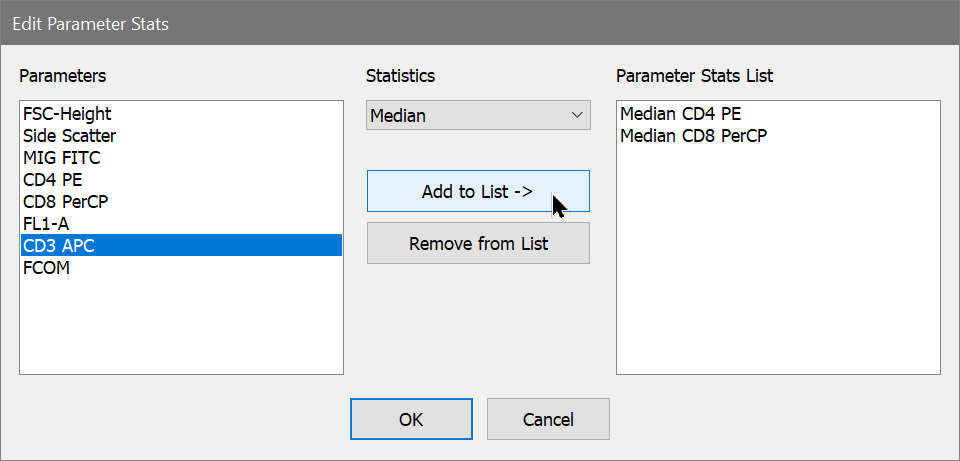
This dialog is displayed from the Edit Properties for Gate Statistics dialog.
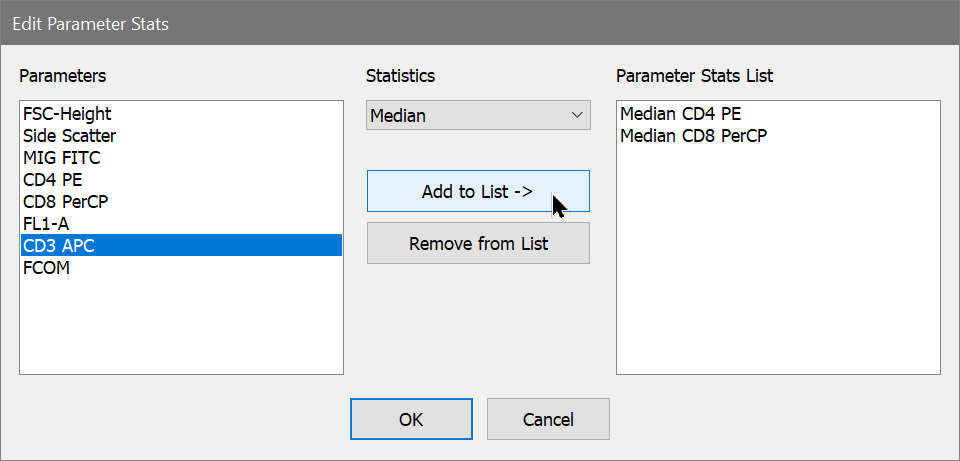
This dialog is used to select parameter statistics to be computed for each gate. It provides an easy method to collect parameter intensity statistics for gates without having to create histograms.
Any number of parameter statistics can be selected. The statistics are computed for every active gate and displayed in the Gate Statistics window. Stats are also available to be databased and added to reports.
Parameters
Lists the parameter for the current data file. Select one or more parameters for which you want to compute a gate statistic.
Statistics
Select the statistic that you want to compute for the selected items in the Parameters list. Available statistics are mean, median, SD, and CV%.
Parameter Stats List
This list shows the parameter stats that have been added.
Add to List ->
When this button is clicked, the current Statistics selection is added for each of the parameters selected in the Parameters list to the Parameter Stats List.
Remove from List
Use this button to remove the selected items in the Parameter Stats List.
OK
Closes the dialog and stores the changes.
Cancel
Closes the dialog and discards any changes.