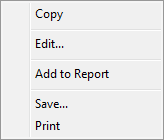
The overlay context menu is displayed when the right mouse button is clicked on an overlay window.
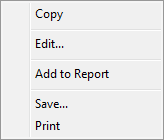
If an item is selected in the legend and that item is right-clicked, an additional entry appears in the menu allowing the selected item to be deleted.
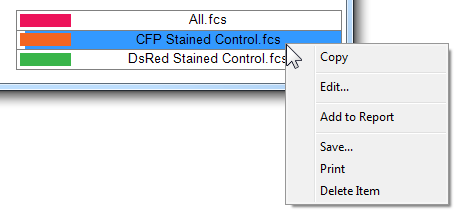
Copy
This command copies an image of the overlay to the clipboard in bitmap and picture (metafile) formats. The image can be pasted into other applications.
Edit
This command displays the Edit Overlay dialog to set the display properties for the overlay.
Add to report
This command adds the overlay to a report. The report item is actively linked to the overlay so that as changes are made to the overlay, they automatically appear in the report.
Save
This command allows the overlay to be saved to disk in a number of popular graphics file formats.
This command prints the overlay to the active printer.
Delete Item
This command deletes a selected item from the overlay.