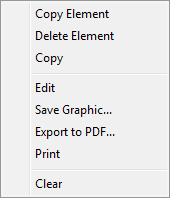
This context menu is displayed when the right mouse button is clicked on a MultiGraph window.
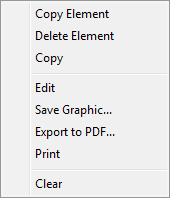
Copy Element
This command appears in Tiled view. It copies the selected MultiGraph item to the clipboard as a graphic or text object.
Delete Element
This command appears in Tiled view. It removes the selected item from the MultiGraph.
Copy
This command copies the MultiGraph to the clipboard in graphic format.
Edit
This command displays the Edit MultiGraph dialog to edit the elements and the style of the MultiGraph.
Save Graphic
This command displays the Save As dialog to save the MultiGraph to disk in one of several popular graphic formats.
Export to PDF
This command displays the Save As dialog to export the MultiGraph to disk in PDF format.
This command prints the MultiGraph to the current printer.
Clear
This command clears all elements from the MultiGraph, leaving an empty MultiGraph window.