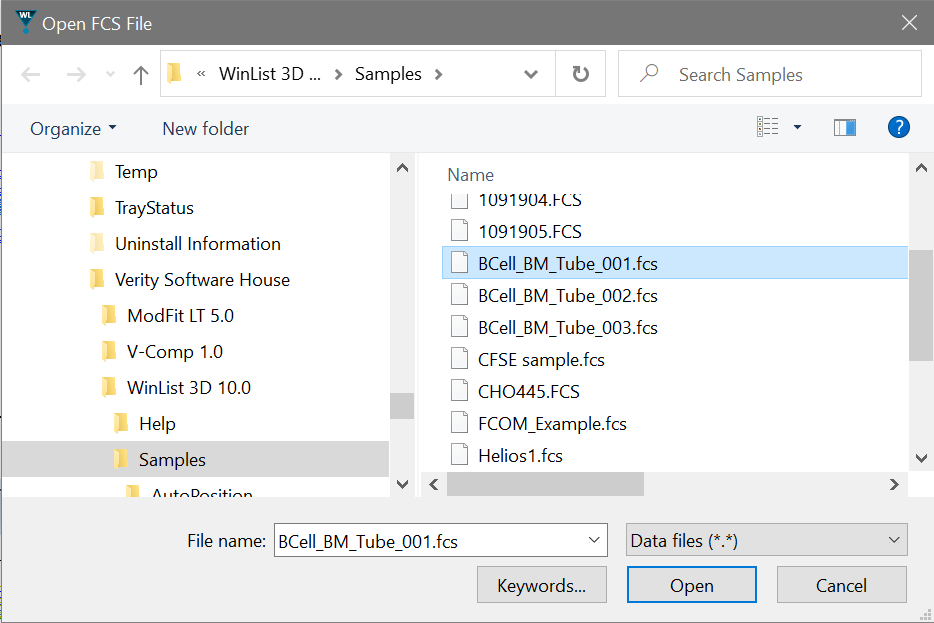
This dialog box is common to most file opening operations in WinList. The tree on the left allows you to select the folder where files of interest are located. A list on the right displays files for the selected folder. A drop down list below the file list displays the types of files (file filters) that you see in the list. Buttons on the bottom allow you to open the file, view keywords stored in the file, or cancel the operation.
When opening listmode data files, this dialog allows you to select more than one file at a time. If you select more than one file, a batch is automatically created for you, and a convenient toolbar appears at the bottom of the main window to allow easy navigation through the batch. See Batch toolbar for details.
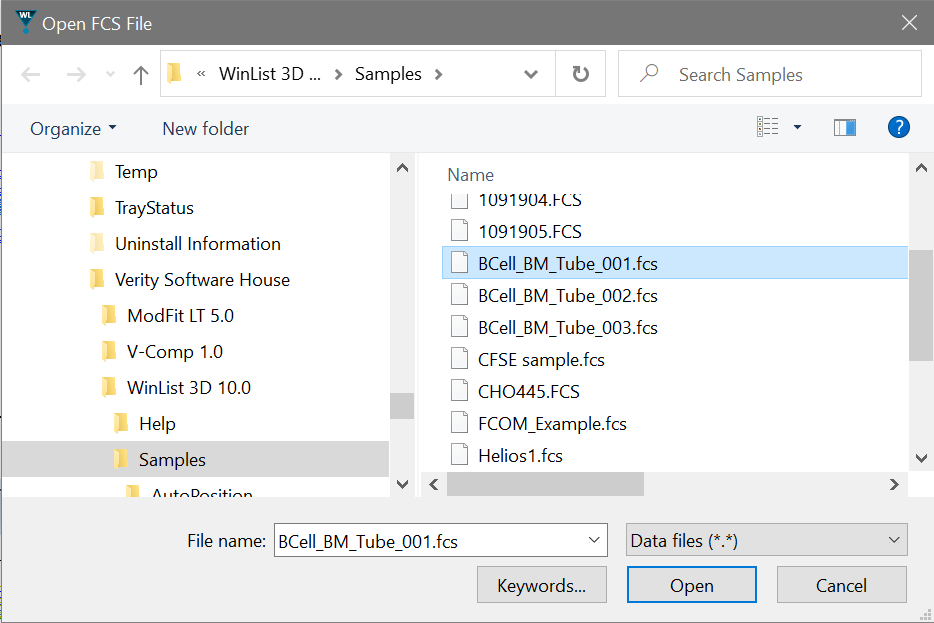
Drag and Drop
You can drag and drop listmode files from the file system onto an existing data source window to add files to a batch.