

This command is found on the Home tab of the ribbon bar, or in the Options menu when using the toolbar and menu display.
The Edit Regions dialog box displays a list of the regions that have been created in the active data source. It can be used to delete regions, link regions together, and to save and open regions from disk.
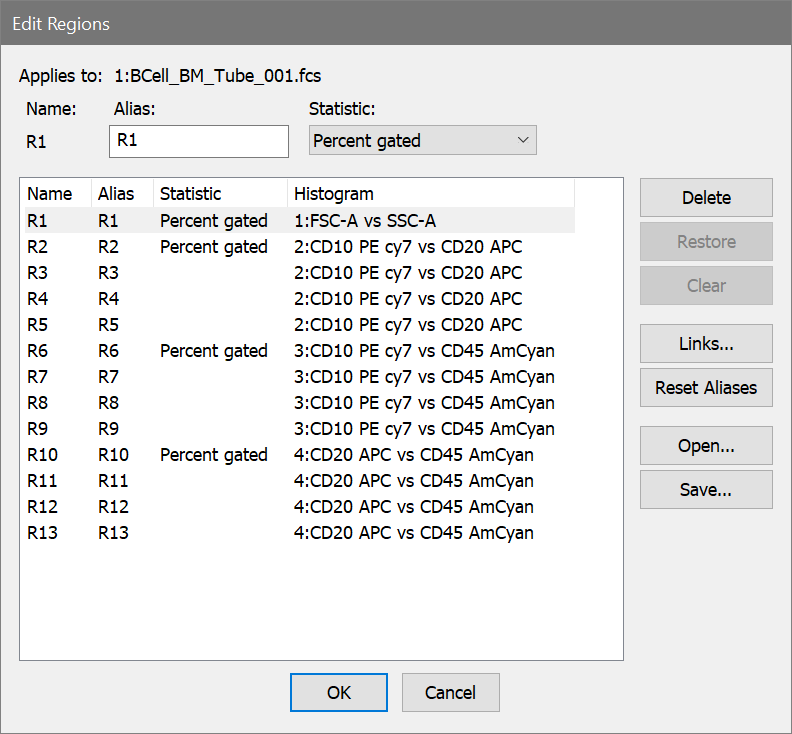
The region list box is a multiple select list box, which means that any number of regions can be selected at once. To select regions that are not adjacent in the list, hold the Ctrl key down on the keyboard while clicking on the Region name.
Applies to
The data source that this region dialog relates to is shown here.
Name
This field shows the name of the selected region.
Alias
This edit box allows you to enter an alias name for the selected region. The name can be displayed in results windows to make region identification easier. You can also display the region name or alias when you draw regions on histograms, so you can edit the Alias to more meaningful names such as Lymphs or Monos.
In addition, region aliases can be FCS or internal keywords. Any part of an alias that is surrounded with square brackets [ ] will be evaluated as a keyword. See Internal Keywords for more on keywords.
Statistic
This field shows the statistic that the selected region will display in its label. No statistic, Percent Gated, Percent Total, and Region Events are the statistics that can be selected.
Region list box
This list box shows all regions that have been created. This is a multiple selection list box, so more than one item may be selected at a time. Each time a selection is made, the alias for the first selected item is displayed in the Alias edit box.
Delete
This command deletes the selected regions.
Restore
This command restores a deleted region from the Undo buffer.
Clear
This command clears a deleted region from the Undo buffer so that it is no longer associated with the histogram.
Links
Click this button to link one or more regions together, or to view existing region links. The Edit Region Links dialog is displayed.
Reset Aliases
This command changes all the current aliases to their default values.
Open/Save
These buttons allow you to save and retrieve regions. When regions are opened from disk, they replace the ones currently in memory. WinList will attempt to re-establish histogram, results windows, and linking associations.
OK
Click this button to accept the changes made and close the dialog box.