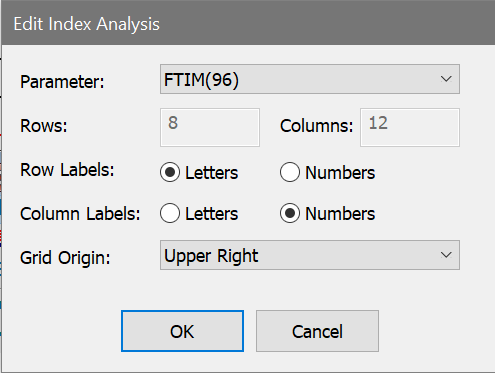
This dialog is displayed when creating or editing an Index Analysis window.
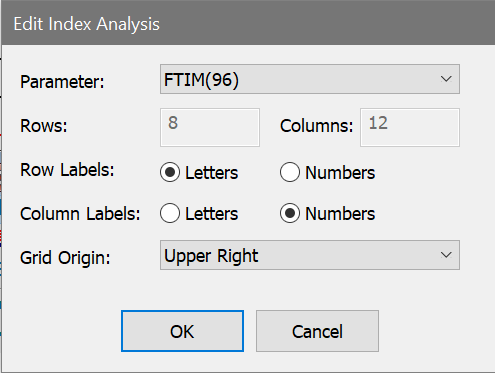
Parameter
Choose the parameter in the FCS file that you want to display in the Index Analysis window. It is best if this parameter contains index-like information - whole numbers in the range defined by the number of rows and columns.
Rows and Columns
When you create a new Index Analysis window, you can edit the number of rows and columns. If the file you are analyzing has indexing keywords, this information will be filled in automatically for you. If it does not have keywords, create enough rows and columns to accommodate the range of values for the parameter. For example, if your parameter has 128 possible values, make sure that rows * columns = 128. In the illustration, the parameter has 96 possible values, so 8 rows by 12 columns will display all the possible values.
Row and Column Labels
You can label the rows and columns with letters or numbers to easily identify a particular well in the grid.
Grid Origin
The grid origin determines where the first index value is located on the window.