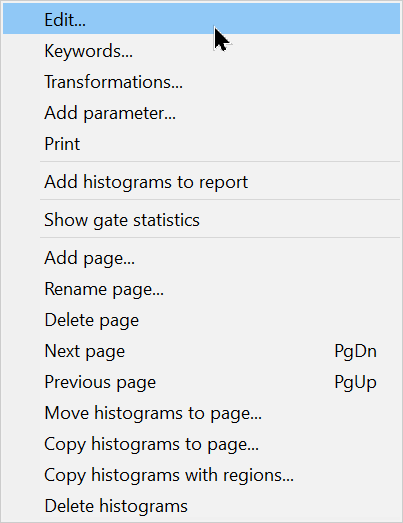
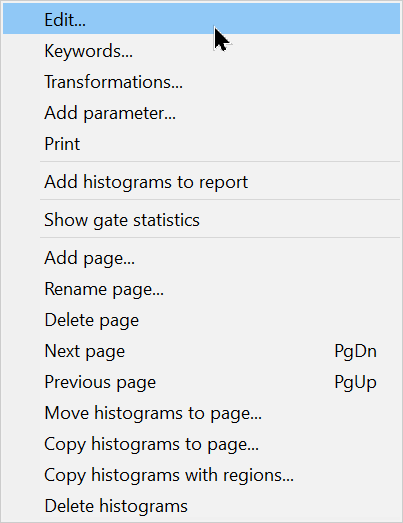
The context menu for the data source window contains many common commands. It can be displayed by clicking the Context menu button on the data source toolbar, or by right-clicking inside the data source window.
Edit
This command displays the Edit Data Source dialog.
Keywords
This command displays a list of all FCS keywords found in the current data file.
Transformations
This command displays the Edit Transformations dialog.
Add Parameter
Displays the Add Parameters dialog to create calculated parameters.
This command prints the histograms on the current page of the data source.
Add Histograms to Report
This command adds the histograms on the current page of the data source to the active report. The histograms on the report are arranged in the same way they are on the data source window.
Show Gate Statistics
This command displays the Gate Statistics window.
Add Page
This command adds a new, blank page to the data source.
Rename Page
This command renames a page.
Delete Page
This command deletes a page and the histograms it contains.
Next Page
This command displays the next page in the data source.
Previous Page
This command displays the previous page in the data source.
Move Histograms to Page
This command moves the histograms on the current page to another page in the data source.
Copy Histograms to Page
This command copies the histograms on the current page to another page in the data source.
Copy Histograms with region
This command copies the histograms as well as the regions they contain to another page in the data source.
Delete Histograms
This command deletes the histograms on the current page.