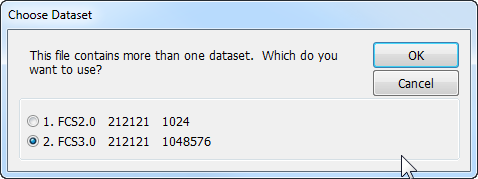
This dialog appears when WinList detects more than one dataset in an FCS listmode file. It allows the user to select which dataset to read. The dialog displays a list of all datasets in the listmode file, along with the FCS version and two keywords. The keywords displayed are user-programmable in the Miscellaneous Preferences dialog.
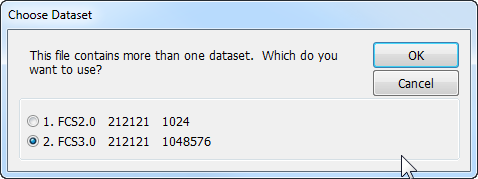
To select a dataset, click the radio button next to it in the dialog and click OK.
When you need WinList to display several datasets from the same file at the same time, open the file with Open FCS File and select a different dataset each time.