

Research
and Compliance Mode note:
In RUO mode, users can turn logging on and off, and set properties.
In Compliance mode, logging is always enabled.
ModFit LT allows you to create a log of operations that you perform. This is useful if you have any difficulties with the program and need to interact with the Technical Support team. Logging is always enabled when the program is running in Compliance mode.
To view the current log, click the Logging button on the Edit tab of the ribbon bar.
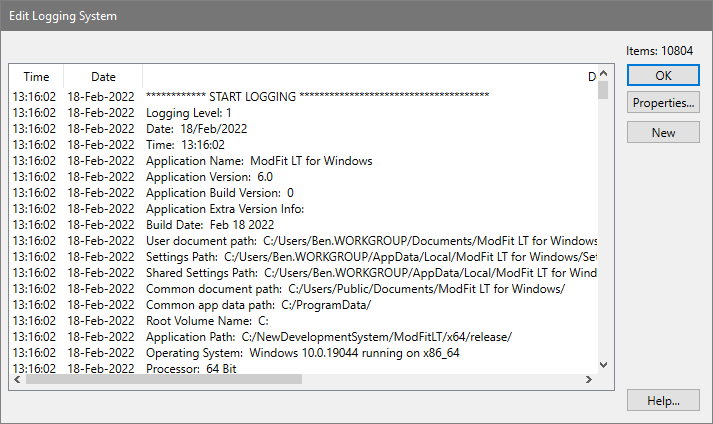
To adjust properties of the log, click the Properties button. See Edit Properties for Log for details on the log settings.