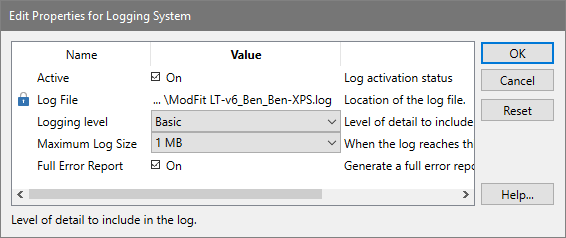
Research
and Compliance Mode note:
In RUO mode, users can turn logging on and off, and set properties.
In Compliance mode, logging is always enabled.
This dialog allows you to activate and adjust the program's logging features, useful in isolating problems that you may have in working with the program.
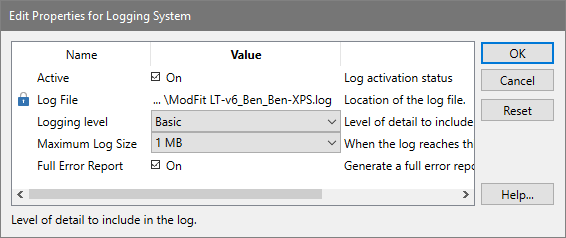
Active
To enable logging of program operations, check this option. This file is a plain text file, with fields separated by tabs. It can be opened in most text editors, or attached to email messages.
To disable logging, clear the check from this checkbox.
Log File
This read-only field shows the name of the log file on disk.
Logging Level
This field selects the level of detail stored in the log. Choose from "Basic" and "Comprehensive". Comprehensive logging is typically only used when working with a support technician at Verity Software House to determine the cause of a problem.
Maximum Log Size
Select the maximum size for the log file. If this is set for Unlimited, the log will grow without limitation (not recommended).
Full Error Report
Generally, this option should not be enabled. However, Technical Support make ask you to enable this option to determine the cause of a problem.