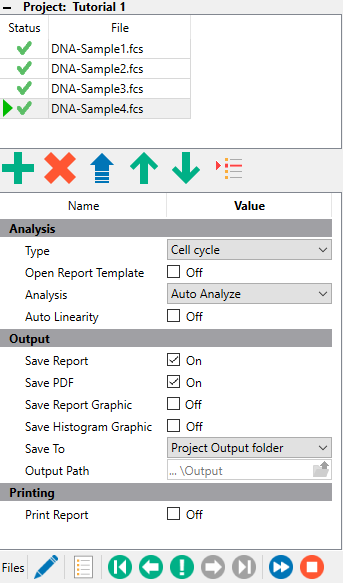
ModFit LT provides powerful batch processing of data files and reports. Batch processing of data files supports automatic analysis, saving and printing of reports, and databasing of results, in addition to other features. When processing batches of reports, you can re-analyze data, perform AutoLinearity adjustments, re-save and print reports, and store results in databases.
On the left side of the main window, ModFit LT displays a list of FCS files in the batch. Tools are provided to add, remove, read, and move files in the list, as well as to set the file that is currently active. The actions that will be performed on the files can be selected in the lower portion, and controls to move through the batch appear at the bottom.
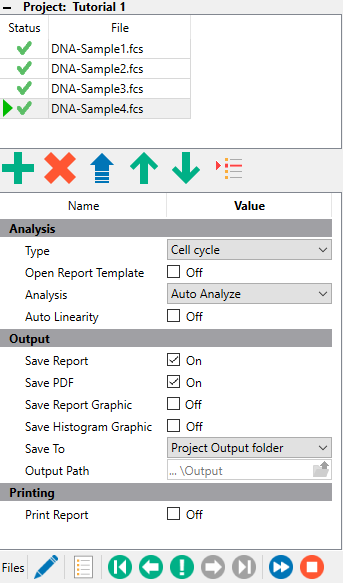
The Options tab contains entries for Report Batch Settings. To process of batch of reports, use the Open Report button on the Home tab to select the set of reports you want to process. Upon opening the set of reports, the Report Batch Settings will be displayed, and the Report Batch Toolbar is used to process the report files.