

This command allows you to search for an archived Project based on file names and tags. The command appears in the File menu.
The Search Archives dialog is displayed.
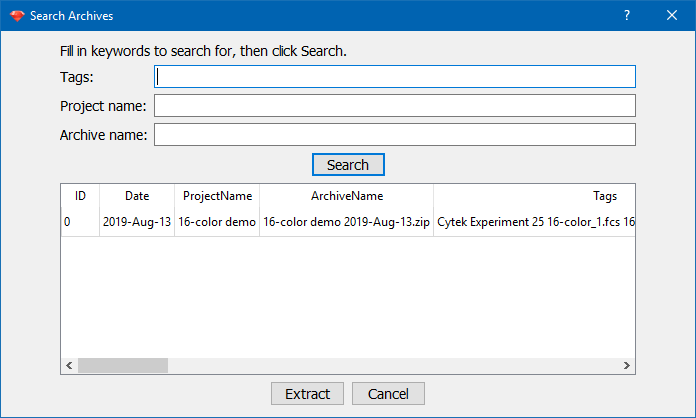
This dialog allows you to search for archived Projects that match the criteria you enter.
Tags are words that you entered in the Archive Project dialog when the archive was created. You can also enter FCS file names as tags.
If you know the name of the Project that was archived, you can enter that in the Project name field. Similarly, you can enter the Archive name if you want to filter results on that.
After filling in the fields at the top of the dialog, click the Search button. The database of archived Projects will be search for matches, and matching results will be shown in the table.
Select an archive from the list of results and click Extract to extract the archive back into your Project Library folder. This will make the Project and all of its files available to the program again.
Click Cancel to close the dialog.
See also: