

This command allows you to archive a Project to a zip file on disk. The command appears in the File menu.
It displays the Archive Project dialog.
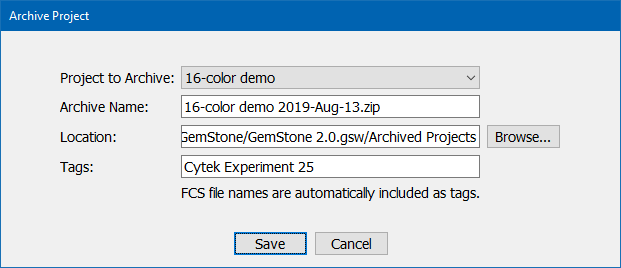
An archive is a Zip file that contains the entire Project folder and file structure. It is useful for storing an experiment prior to deleting it from the Project Library.
Select the Project you want to archive from the Project to Archive drop-down. The current Project is selected by default. When you select a Project, the suggested Archive Name will update.
The location for the Project can be changed with the Browse button. Be sure to choose a location that has enough disk space to store the archive.
Tags are words that you can enter to describe the experiment, the archive, or other elements you want to search for. Tags can be used in the Search Archives dialog to find a particular experiment that has been archived.
After filling in the information fields, click the Save button to initiate the archive operation. Depending on the size and number of files in the Project, it may take some time to complete.
See also: