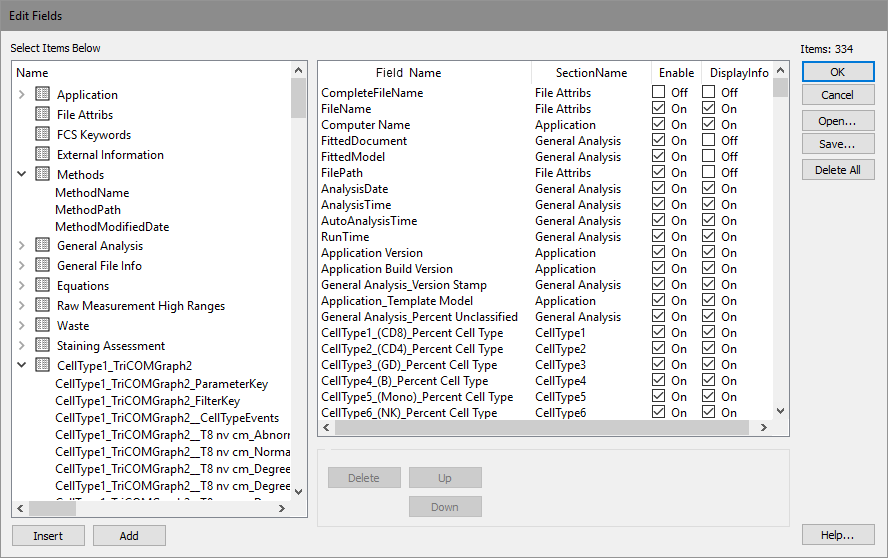
This dialog is used to select the columns that are displayed in the Batch List, the database of analysis results.
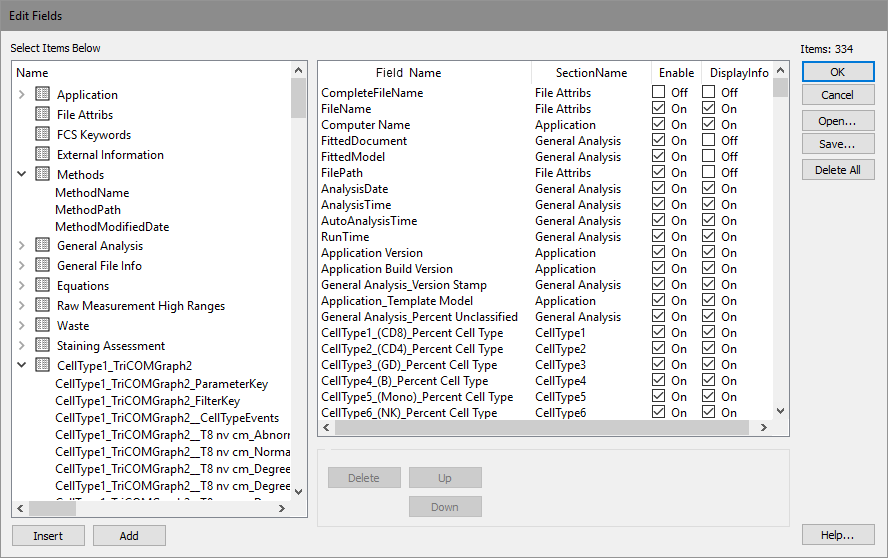
The tree on the left of the dialog contains all of the information available, including analysis results, FCS keywords, and other useful fields. The list on the right of the dialog shows the fields that have been selected either for display in the batch list, inclusion in the database, or both.
If you want to... |
|
Add columns or fields |
Select one or more items in the information tree on the left and then click the Insert or Add button. |
Remove fields |
Select one or more items from the list on the right and then click Delete. |
Change the order of columns |
Select an item in the list and use the Up or Down button. |
Change the name of a field |
Edit the text in the Field Name column. |
Show or hide a column |
Add the field to the list and check or uncheck the Display option. |