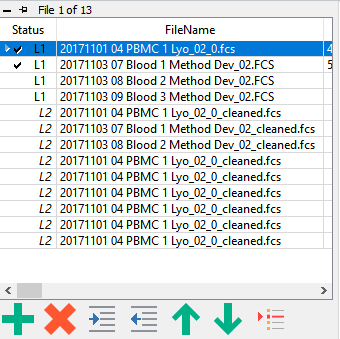
This panel contains a list of FCS files that have been selected for analysis. The Status column on the left indicates the current file with a pointer icon. A check in the Status column indicates that the file has been analyzed. The batch outline level for the file is also shown, e.g. L1 is level 1.
Columns can be added to the list to display analysis results. This serves as the database of analysis information and can be exported for integration into other applications.
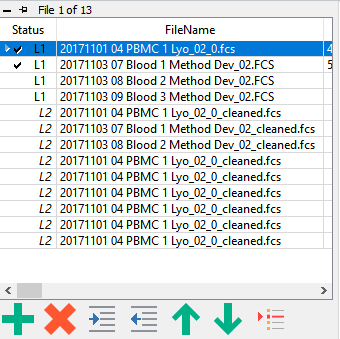
The controls at the bottom relate to files in the batch list:
add and remove files
indent and outdent files to different levels
move files up or down in the batch
set the starting file
The outline level that a file is on determines how it will be processed. Each level has its own script of actions, which are edited and control on the Batch Commands panel that appears below the Batch List when in Develop mode.
See also: