

To display the dialog, choose Preferences from the File (Application) menu or the Options tab of the ribbon bar. In the menu & toolbar interface, the command is in the Options menu.
The Preferences command displays a dialog box that is used to set up default values for many options in WinList.
The dialog displays a tree of categories on the left. Click a category item in the tree to view and edit its properties.
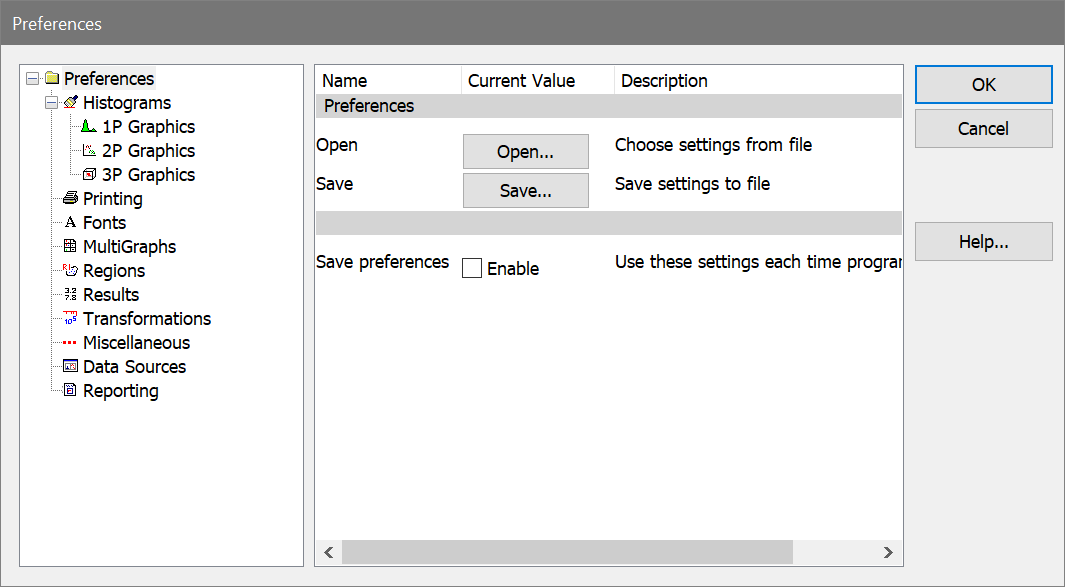
Open
Choose this command to open a WinList preferences file from disk. All of the preferences in the stored file will be read and used to set preferences for the program.
Save
Choose this command to save the WinList preferences as a file. This file can be used to configure WinList on different computers to use the same settings.
Save preferences
Enable this option if you have opened a preference file with the Open command above and you want to store the new preferences so that they will be used the next time you start WinList.