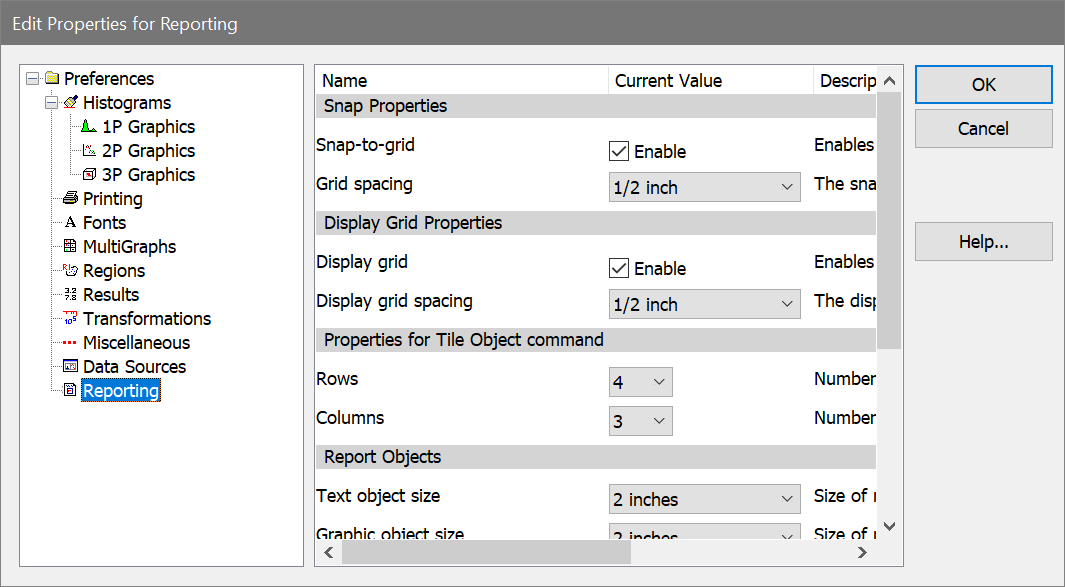
To display the dialog, choose Preferences from the File (Application) menu or the Options tab of the ribbon bar. In the menu & toolbar interface, the command is in the Options menu.
These preferences apply to Report windows.
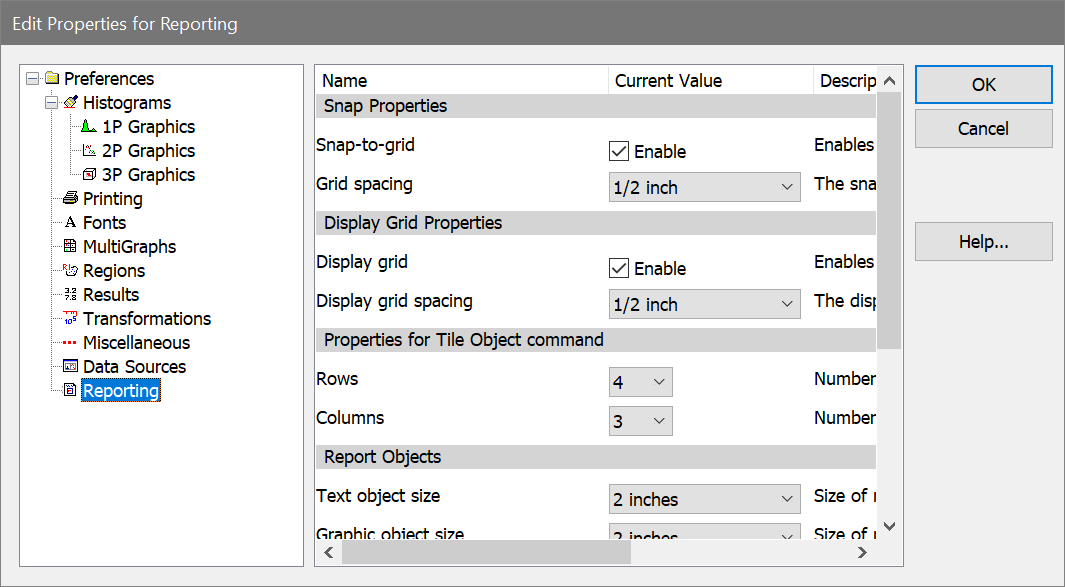
Snap Properties
Snap-to-grid
With this option enabled, objects are aligned to the report grid when they are moved or sized.
Grid spacing
This option specifies the size of the snapping grid, in inches.
Display Grid Properties
Display Grid
Enable this option to show a grid on the report background. The display grid does not affect how objects are aligned automatically, but can be used for visual alignment of objects.
Display grid spacing
This option specifies the size of the display grid, in inches.
Properties for Tile Object command
Rows and Columns
Enter the number of rows and columns that you want to create when the Tile command is selected for a report.
Report Object
Text object size
This setting determines the size of text objects when they are added to a report. Note: Objects can be resized after they are initially created.
Graphic object size
This setting determines the size of graphic objects when they are added to a report. Note: Objects can be resized after they are initially created.
Histogram quality
This option controls the quality of the histogram graphics that are generated when linked histogram objects update on the report. Lower quality settings will produce graphics that require less memory, draw faster, and print faster. Perfect quality requires the most memory and draws the slowest, but produces the best output possible from the program. Experiment with this setting to find a suitable quality for your purposes.
This preference can be overridden for individual histogram objects on a report, using the Edit Histogram Link dialog.
Print quality
This option controls the quality of used when printing reports. Select the resolution that provides the best speed and quality for your use.
Fast Printing
With this option enabled, WinList renders graphics to bitmaps before sending them to the printer. With most printers, this results in faster printing. If your printer seems to print graphics from WinList slowly, compare printing speeds with the option on and off.
Caption
This option determines how captions will be displayed for histograms, by default. Individual histograms on reports can override this preference.