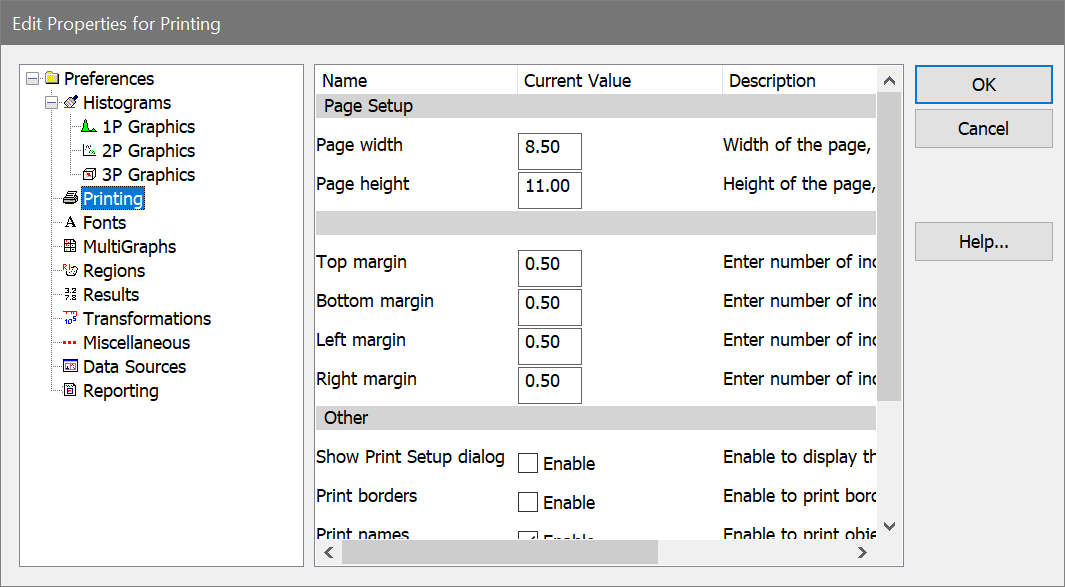
To display the dialog, choose Preferences from the File (Application) menu or the Options tab of the ribbon bar. In the menu & toolbar interface, the command is in the Options menu.
These preferences control various aspects of printing.
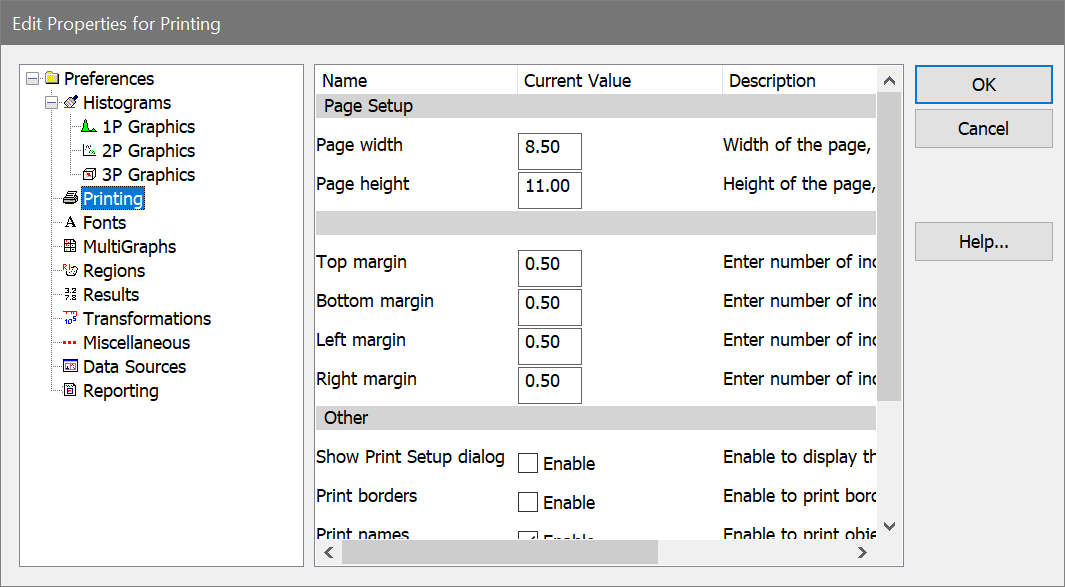
Page Setup
Page width
Enter the page width, in inches. This setting is used when printing reports, histograms, and MultiGraphs.
Page height
Enter the page height, in inches. This setting is used when printing reports, histograms, and MultiGraphs.
Margins
Top, Bottom, Left, and Right margins
Enter the number of inches for each margin. These margins are used when printing reports, histograms, and MultiGraphs.
Other
Show Print Setup dialog
Enable this option to display the Print Setup dialog prior to each print job.
Print borders
Enable this option if you want the program to print a line border around reports, histogram, and MultiGraphs. Clear the check to disable this option.
Print names
Enable this option to print the names of objects on reports, histograms, and MultiGraphs.
Print Histogram size
This option selects the page size to use for the Print Histogram command.
Save preferences
When checked, these preferences will be stored as new default preferences when you click OK to close the dialog. If unchecked, changes are only applied to this session of the program.