

This command is found on the Home tab of the ribbon bar, or in the File menu when using the toolbar and menu display.
Sometimes the analysis you perform with WinList is something you use over and over again. In cases like this, it would be nice to save an analysis setup so that you can quickly reconstruct it and load new data files into it for analysis. This is where WinList protocols are used.
There are two kinds of protocols that WinList creates. The first is an XML-formatted protocol file that contains a complete description of the analysis you have setup. This kind of protocol requires that the FCS data files used in the setup are in the exact locations as they were when the protocol was saved.
A second type of protocol is called a protocol bundle. The protocol bundle stores an XML protocol file described above in a Zip-compatible file. In addition, the protocol bundle includes copies of the FCS files displayed in the protocol. Protocol bundles are convenient when you need to move protocols from one computer to another or to create an archive of your analysis. See Save Bundle for additional details.
This command displays the Save dialog box. Enter a name for the protocol, navigate to the folder where you want to save the protocol, and click the Save button.
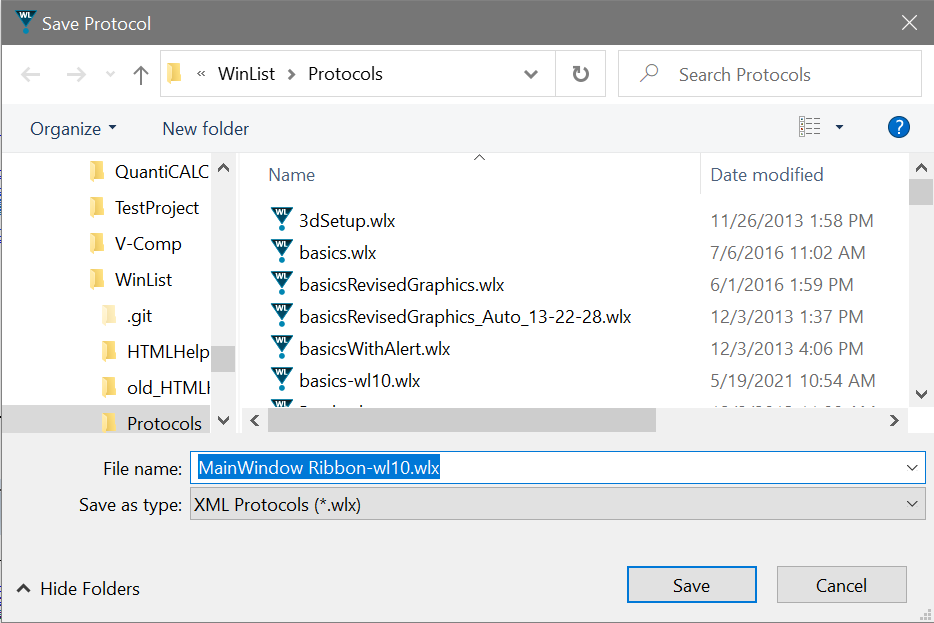
Several aspects of the WinList setup are not stored in protocols, including histogram subtraction and 3D viewer windows. These windows need to be re-created after you open your saved protocol.
Drag and Drop
You can drag and drop a protocol file from the file system onto WinList to open the protocol.
See Also: