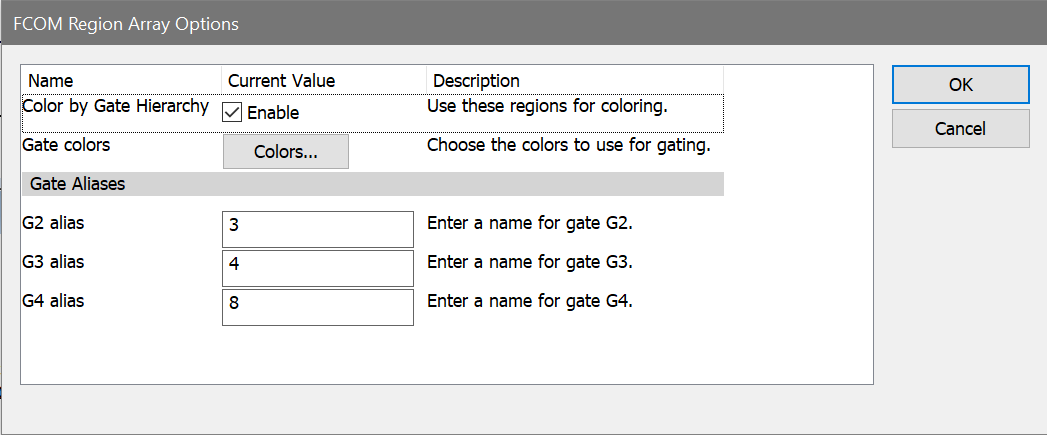
This dialog is displayed by the Create Region Array dialog to create an array of regions specially designed for FCOM calculated parameters. It is only available when the active histogram is a 1P-histogram containing an FCOM parameter.
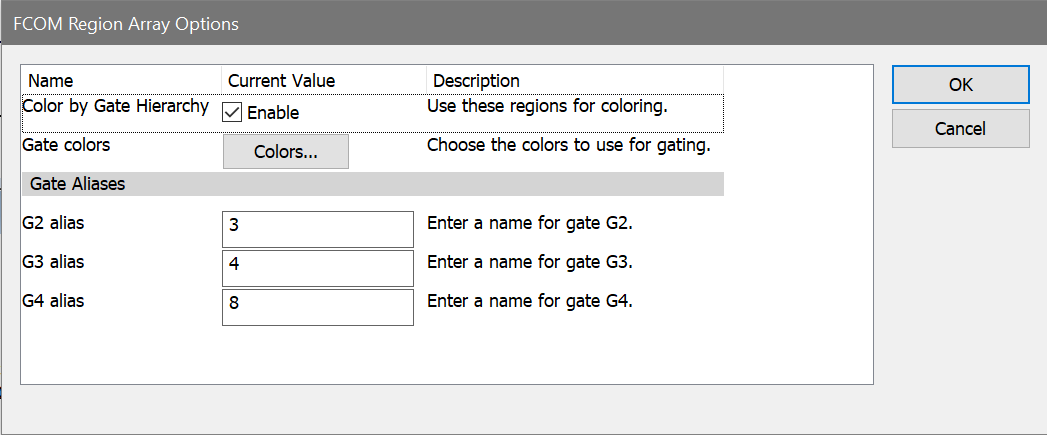
Color by Gate Hierarchy:
Enable this option if you want to use the FCOM peaks to color the dots in histogram. Since FCOM peaks are discrete phenotypes, it is often very useful to use them for color gating so that the populations can be seen in the context of all other histograms.
Gate Colors:
If you enable color-event gating with the option above, the colors used for each gate can be selected with this option.
Gate Aliases
The FCOM parameter uses gates to create phenotypes. The Gate Aliases edit boxes allow you to give the gates more descriptive names. For example, if G1 identifies CD20 positive cells and G2 is CD10 positive cells, you might type "CD20" and "CD10" respectively as the gate aliases. It is best not to include the "positive" or "negative" in the alias, and short aliases are more practical than long ones.
The program will create region aliases from the gate aliases you enter. Each peak in the FCOM histogram will have one region associated with it, and the region's alias will identify the phenotype. The region aliases created for the example given above would be:
CD20- CD10-
CD20+ CD10-
CD20- CD10+
CD20+ CD10+
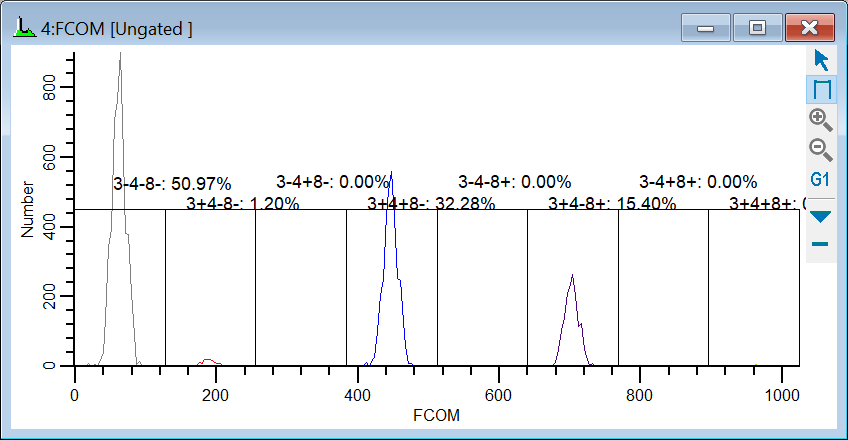
Obviously, if the FCOM parameter involves more gates, the need for short aliases becomes even greater.