
This option allows you to create additional "calculated" parameters based on the native parameters of your listmode files. Calculated parameters can be displayed and manipulated just like native parameters. In addition to parameter ratios, WinList provides mathematical functions which can be applied to parameters.
All calculated parameters in WinList are computed in floating-point. They have a user-defined resolution, and can be computed using compensated or uncompensated data.

Display this dialog by clicking the Add Parameter button on the main ribbon bar or choosing the Add Parameter from the data source context menu. There is also a button in the Edit Data Source dialog box that shows this dialog.
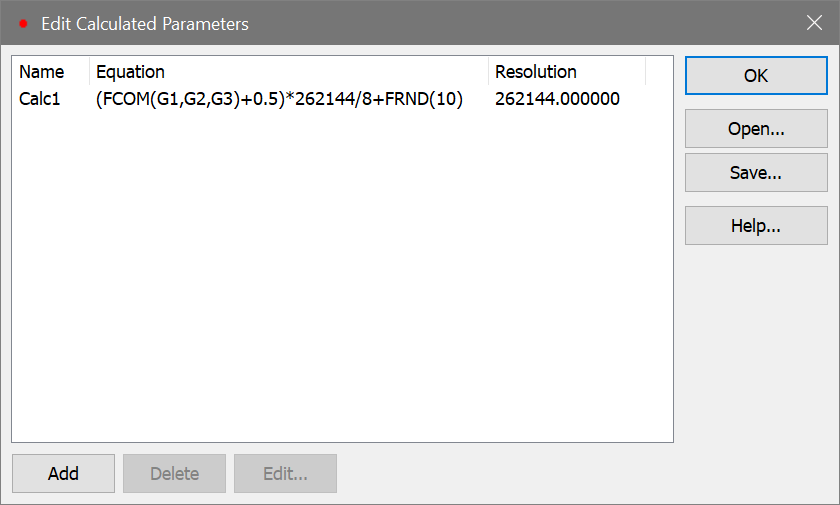
Add
Adds a new calculated parameter to the data source. The Edit Calculated Parameter dialog will be displayed.
Delete
Deletes the currently selected calculated parameter in the list.
Edit
Displays the selected calculated parameter in the Edit Calculated Parameter dialog for editing.
Open
Opens a previously saved set of equations. The files have the default suffix of equ.
Save
Saves the current set of equations to disk.
OK
Closes the dialog and accepts the changes. This causes all calculated parameters to be re-evaluated and the workspace will be updated.
See also: