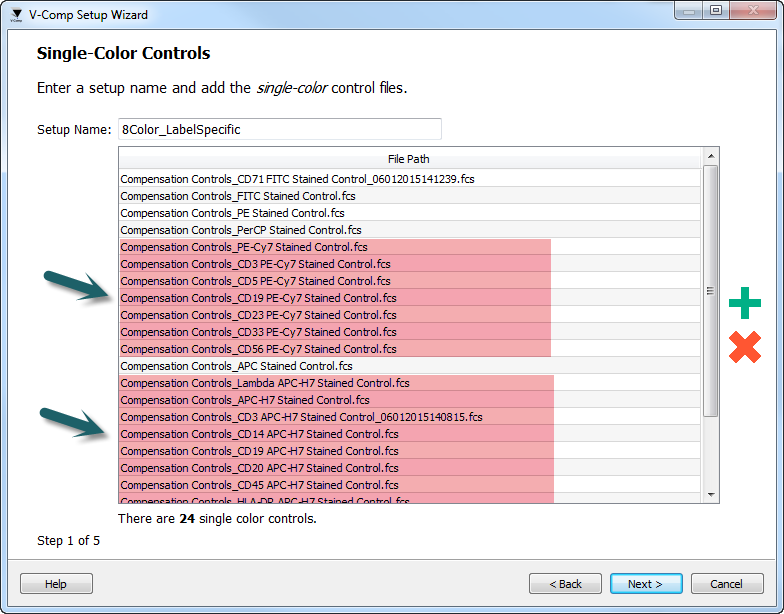button on the right side of the list, or by dragging and dropping files onto the list. You can add the controls in any order.
button on the right side of the list, or by dragging and dropping files onto the list. You can add the controls in any order.On this page of the wizard, give your V-Comp™ setup a name and select the single-color control files that relate to the compensation setup you are creating.
The setup name can be an informative phrase to help describe the use for this V-Comp™ setup. Since the setup name will also be used as a file name, you can only use characters in the name that are allowed in file names on your computer.
Single-color control files can be added to the list using the  button on the right side of the list, or by dragging and dropping files onto the list. You can add the controls in any order.
button on the right side of the list, or by dragging and dropping files onto the list. You can add the controls in any order.
To remove a file, select it in the list and click the  button on the right side of the list.
button on the right side of the list.
All of the single-color controls must have matching instrument settings for voltage and gains. The wizard will not advance to the next page if any of the controls do not match the others.
For Basic and Spectral setups, there should be one single-stained control file for each fluorochrome in your panel.
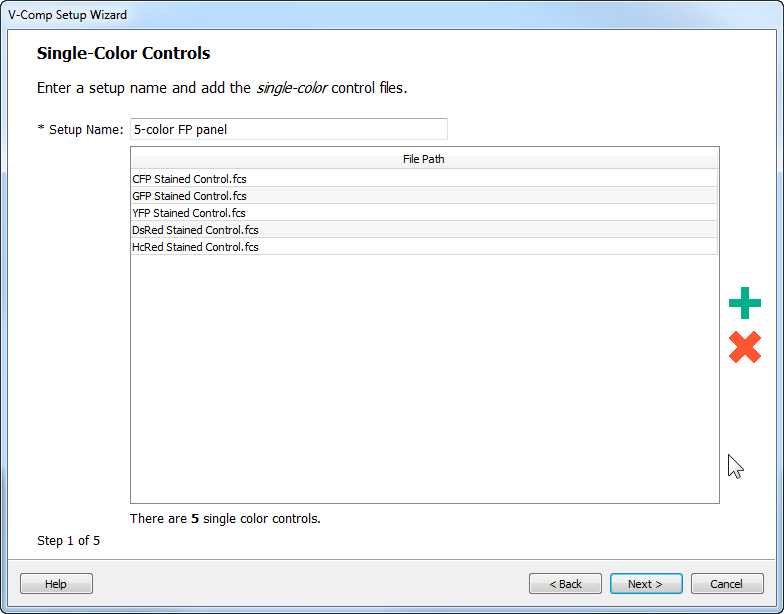
For Label-specific setups, you can have additional single-stained control files for label- or antibody-specific variants in your panel. In the example shown below, there are several label-specific variants for PE-Cy7 and APC-H7.