

Research
and Compliance Mode note:
In RUO mode, all users can perform these tasks.
In Compliance mode, only ModFitAdmins
have permission to perform them.
This dialog allows you to manage the program settings. You can back-up settings so that they can be transferred to other computers or for archival purposes. Similarly, you can select settings from previous back-ups and load them as current settings.
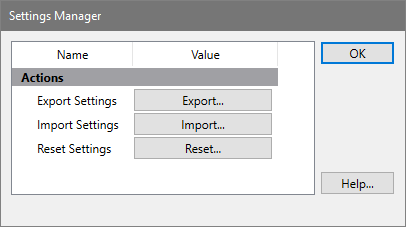
Export Settings
Click this button to export the current settings. The standard file save dialog will be displayed. Navigate to the location where you want to save the settings, type a file name, and click Save.
Import Settings
Click this button to import the settings. The standard file open dialog will be displayed. Navigate to the settings file that you want to open, select it, and click Open.
Reset Settings
Click to clear the current settings and reset to defaults. The program will confirm that you want to perform this operation. If you proceed, it will offer to restart the program for you.
OK
Click this button to close the dialog box when finished importing or exporting settings.