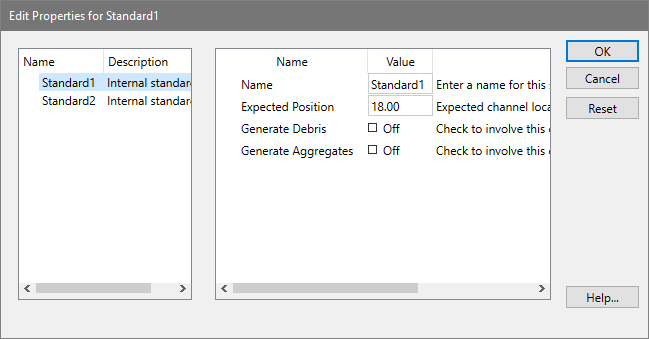
Research
and Compliance Mode note:
In RUO mode, all users can perform these tasks.
In Compliance mode, only ModFitAdmins
have permission to perform them.
This dialog allows you to edit how ModFit LT interprets the internal standards in your data files.
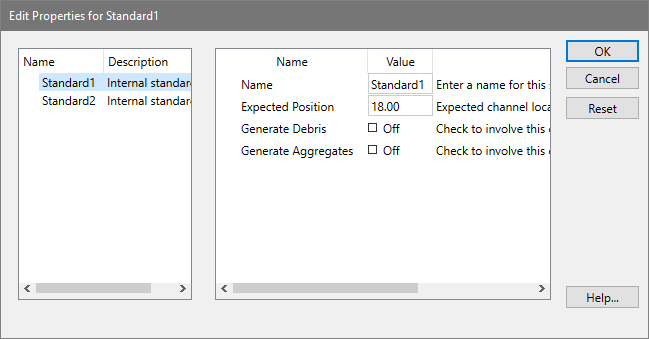
If your files contain internal standards, you should fill in the expected location for each standard in this dialog. Doing so will assist the program in identifying standard peaks, as well as to correctly classify cell cycles. After you enter location values in this dialog, you can choose a ploidy determination method in the Auto Analysis Settings dialog that makes use of the location.
Select the standard that you want to edit in the list on the left and the right hand list will show the properties that you can adjust for the standard.
See also: Properties for Standards