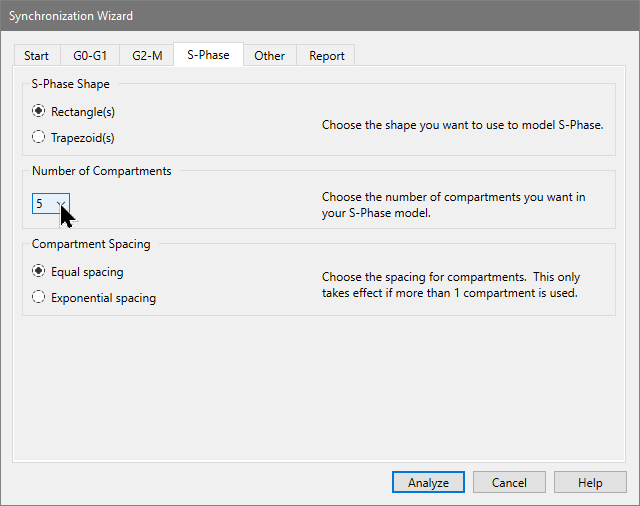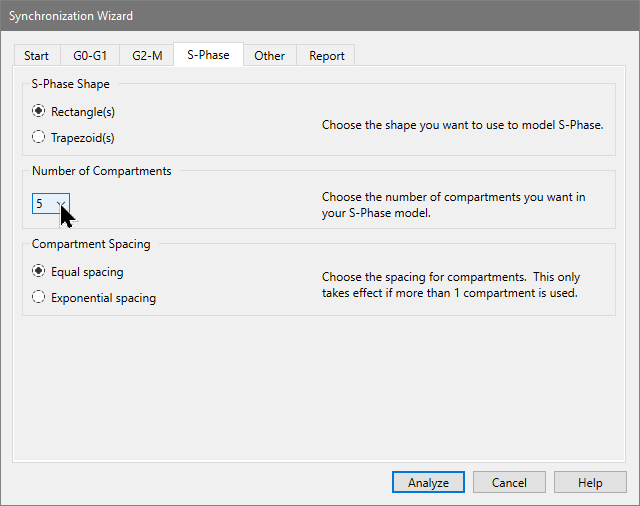
The purpose of this tab is to allow you to control the aspects of modeling S-Phase.
You may adjust the shape used for S-Phase by selecting either Rectangle or Trapezoid.
The Number of Compartments section allows you to pick how many trapezoids or rectangles you want to use. By choosing more compartments you allow the S-Phase portion of the model more freedom to conform to your data. However, giving too much freedom may allow the S-Phase portion of the model to take over data that truly belong to G0-G1 or G2-M.
If you use more than one compartment in S-Phase, you can choose the spacing of compartments. Choosing Equal spacing distributes the compartments evenly between G0-G1 and G2-M populations. Choosing Exponential spacing causes compartments to increase exponentially in size.