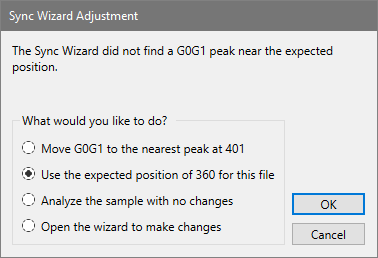
This dialog is displayed when the Sync Wizard model is set to adjust the position of the G0-G1 peak automatically but there is no peak found under the G0-G1 range.
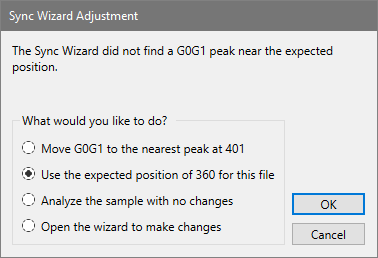
The Wizard offers several options:
Move G0G1 to the nearest peak: This choice tells the wizard to move to the nearest peak.
Use the expected position: This choice tells the wizard to use the last-known position of the G0G1 peak.
Analyze the sample with no changes: This choice tells the wizard to continue, even though it has not found a peak.
Open the wizard to make changes: This choice opens the Sync Wizard so that you can make changes.
If the sample has a visible G0-G1 peak (identified by the peak finder with a black triangle) on the graphic, you can choose to let the Sync Wizard move the range. It is likely that the position has shifted from one sample to the next, and it is safe to keep the model in "Adjust automatically" mode.
If the peak suggested by the dialog is not the G0-G1 population, you should choose to lock the G0-G1position in its last location. In synchronization experiments, the G0-G1 population can disappear in the course of the treatment. Locking the position to a previously identified value is the best way to handle these samples.
You can choose to analyze with no changes if you are confident that the model is still appropriate for the data. Alternatively, you can open the wizard to make adjustments yourself.