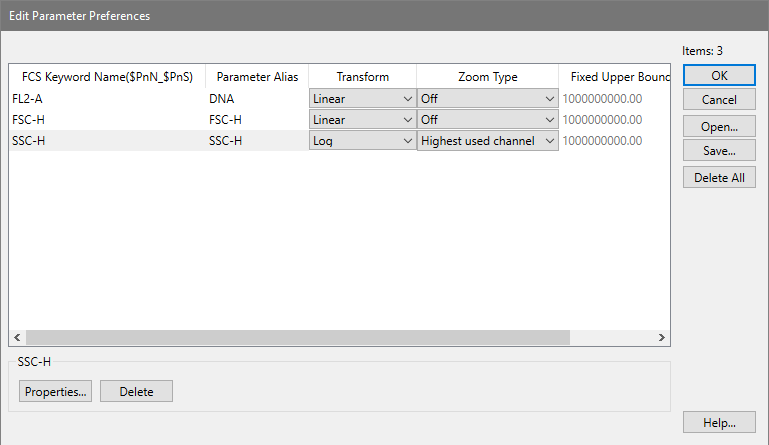
Research
and Compliance Mode note:
In RUO mode, all users can perform these tasks.
In Compliance mode, only ModFitAdmins
have permission to perform them.
This dialog displays the parameters that have been customized by the user.
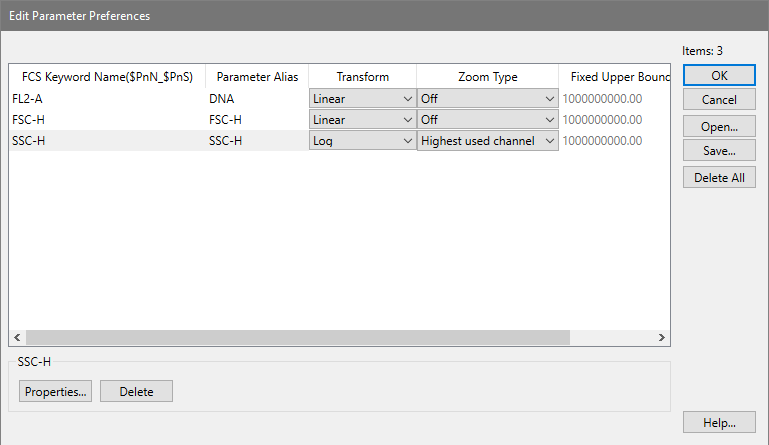
FCS Keyword Name($PnN_$PnS)
This field identifies the entry and cannot be edited. The label is composed of two keywords for a specific parameter in the FCS file: the $PnN and $PnS keywords. These keywords allow ModFit to distinguish your preferences for each uniquely-identified parameter.
Parameter Alias
This field can be edited. It is displayed on graphs that display this parameter.
Transform
Select the transformation that you want to use for this parameter. Choices include:
Linear
Log
HyperLog
Hyperbolic Sine
VLog
Zoom Type
This field allows you to set up automatic parameter "zoom". It is useful for parameters where only a small portion of the dynamic range is used. For example, with DNA samples acquired on an Accuri instrument, only a small portion of the channels are used to store data.
The default setting is for zooming to be "Off". Other options include:
"Highest used channel": zooms the data to exclude any empty channels on the high end of the parameter's range.
"Fixed upper boundary": zooms the data to exclude channels above a specified channel.
"Percentile": zooms the data to exclude channels above the specified percentile of the data area.
Fixed Upper Boundary
This field is used if Zoom Type is set for "Fixed upper boundary". It defines the channel to which you want to zoom. Channels above this channel will be excluded.
Percentile
This field is used if Zoom Type is set for "Percentile". Enter the percentile of data you want to include.
OK
Click this button to accept the changes and close the dialog box.
Cancel
Click this button to discard any changes and close the dialog box.
Open
If you have previously saved parameter preferences to disk, you can use the Open button to load those preferences into the program.
Save
Use this option if you want to store the current parameter preferences to a file on disk. The standard file save dialog box will be displayed, allowing you to navigate to a location and name the file to save.
Delete All
Click this button to clear out all entries from the parameter preferences. It is recommended that you Save your parameter preference to a file prior to deleting all, in case you want to restore settings to a previous state.