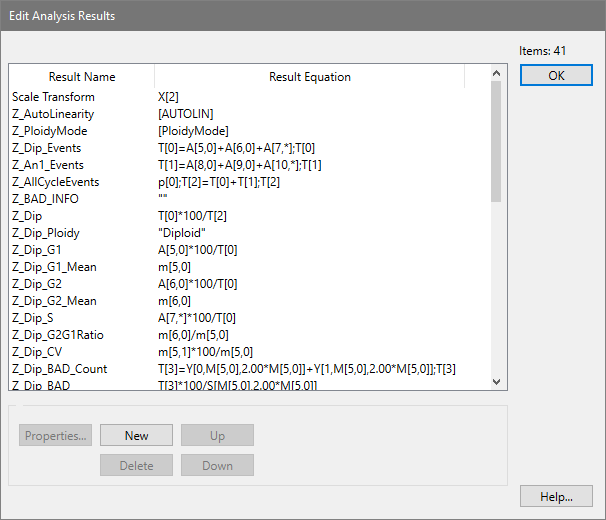
Research
and Compliance Mode note:
In RUO mode, all users can perform these tasks.
In Compliance mode, only ModFitAdmins
and ModFitEditors have permission
to perform them.
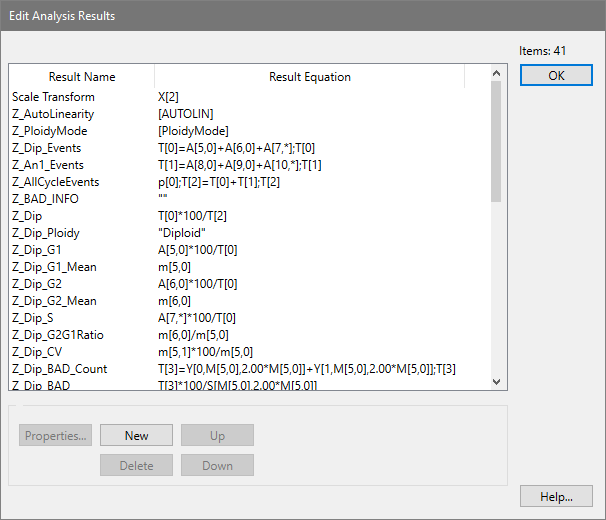
This dialog displays the list of analysis results that are computed for the current model. Each item in the list has a Result Name and a Result Equation. The equation uses ModFit LT's equation syntax to compute the results.
For models that are created by ModFit LT's Auto Analysis, Choose Model, Sync Wizard, and Cell Tracking Wizard, there is little need to edit the Analysis Results. The main use for this dialog is for models that you design yourself from scratch, or models you customize from a ModFit LT model.
The items in this list are available for databasing as well as being added to the report.